How to Configure Trunk port Huawei ONT
Today i will show how to configure trunk port Huawei ONT. Here i use Huawei MA5608T series OLT & EchoLife:HG851 ONT device. We will configure Trunk port eth-port: 1 of that ONT. So let’s start our configuration part…………….
Step-1: At first we search ONT serial number in our OLT discover list option by bellow command:
enable
config t
display ont autofind all
Look like bellow format in OLT:
Huawei-OLT>enable
Huawei-OLT#config
Huawei-OLT(config)#display ont autofind all
—————————————————————————-
Number : 1
F/S/P : 0/0/6
Ont SN : 485754439BCV3102
Password : 0x31323334353600000000(123456)
Loid : 123456
Checkcode :
VendorID : HWTC
Ont Version : OT55GAGB VER.Dÿ
Ont SoftwareVersion : V1R1C01SPC021
Ont EquipmentID : EchoLife:HG851
Ont autofind time : 2014-09-27 04:10:07+06:00
—————————————————————————-
The number of GPON autofind ONT is 1
Huawei-OLT(config)#
[adsense]
Step-2: Now need to create a Service profile:
ont-srvprofile gpon profile-id 500 profile-name “Trunk” //Here 500 is your profile id
ont-port pots 4 eth 4 //(4=pots RJ11 port, 4= ONT eth port)
port vlan eth 1 transparent
commit
Look like bellow format in OLT:
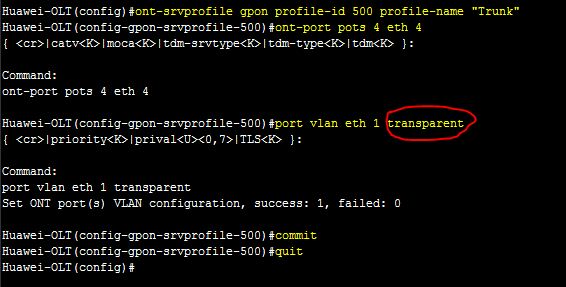
#######################################################
Step-3: now we create Line profile:
config
ont-lineprofile gpon profile-id 500 profile-name “Trunk”
mapping-mode port
tcont 4 dba-profile-id 11 //11= dba profile
gem add 126 eth tcont 4 //gem=126,tcont=4
gem mapping 126 0 eth 1 //0=mapping index, gem index 126
commit
quit
Look like bellow format in OLT:
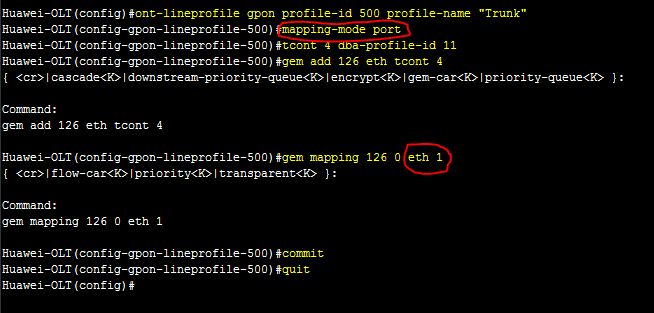
###########################################################
Step-4: Now we ADD ONT :
interface gpon 0/0
ont add 6 sn-auth 485754439BDF3102 password-auth 123456 omci ont-lineprofile-id 500 ont-srvprofile-id 500 desc “Any-description”
[ Here 6 = pon port, which we got from discover list, F/S/P : 0/0/6 ]
Look like bellow format in OLT:
Huawei-OLT(config)#interface gpon 0/0
Huawei-OLT(config-if-gpon-0/0)#ont add 6 sn-auth 485754439BDF3102 password-auth 123456 omci ont-lineprofile-id 500 ont-srvprofile-id 500 desc “Any-description”
Number of ONTs that can be added: 1, success: 1
PortID :6, ONTID :0
Huawei-OLT(config-if-gpon-0/0)#
###############################################################
Step-5: Now we ADD native Vlan to the ONT Port:
For Trunk port, native VLAN configuration is not needed.
Step-6: Vlan declare and pass Upstream port:
Huawei-OLT(config)#vlan 2816 smart
Huawei-OLT(config)#vlan 2817 smart
Huawei-OLT(config)#port vlan 2816 0/2 0
Huawei-OLT(config)#port vlan 2817 0/2 0
###############################################################
Step-7: Now we create Service port for that link:
For Trunk link, different service port need for each VLAN, Here we use 500 & 501 service port for 2816 & 2817 VLAN.
service-port 500 vlan 2816 gpon 0/0/6 ont 0 gemport 126 multi-service user-vlan 2816 tag-transform transparent inbound traffic-table index 3 outbound traffic-table index 3
service-port 501 vlan 2817 gpon 0/0/6 ont 0 gemport 126 multi-service user-vlan 2817 tag-transform transparent inbound traffic-table index 3 outbound traffic-table index 3
Look like bellow format in OLT:
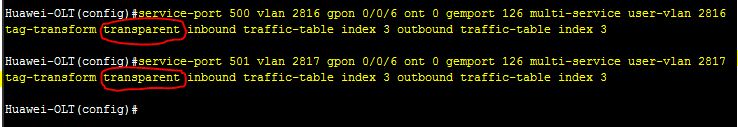
###########################################################
Link Confirmation :
Finally we complete that registration, Now we check that link by some command…………
Huawei-OLT(config)#display service-port 500
————————————————————-
Index : 500
VLAN ID : 2816
VLAN attr : common
Port type : gpon
F/S/P : 0/0/6
ONT ID : 0
GEM port index : 126
Flow type : vlan
Flow para : 2816
TX : 3
Inbound table name :1Mbps
RX : 3
Outbound table name :1Mbps
Admin status : enable
State : up
Label : –
Priority : –
PVC bundle : no
Max MAC count : 1023
Tag transform : transparent
Description :
Remote description :
Service-port bundle : –
Cos : –
Car-Group : –
Static MAC :
IP address :
————————————————————-
Note: F–Frame, S–Slot, P–Port
v/e–vlan/encap
Dvlan–double vlan
pritag–priority-tagged,
ppp–pppoe, ip–ipoe, ip4–ipv4oe, ip6–ipv6oe
Now we see that ONT state is UP…………………………………
#################################################
Note: Trunk configuration for Huawei OLT (PRODUCT MA5603T & MA5600T) is not working above configuration, need some change. Need to configure all trunk vlan q-in-q mode first, then all remaining configuration are same as above. Here i use VLAN 2816 & 2817 for trunk port. So configuration procedure for (PRODUCT MA5603T & MA5600T) is.
vlan attrib 2816 q-in-q
vlan attrib 2817 q-in-q


Excellent, what a website it is! This webpage presents useful information to
us, keep it up.
What’s up, yeah this paragraph is in fact nice and I have learned lot of things from it regarding blogging.
thanks.
hello Sir
I’ve got a problem, when i put the switch after the ONT’s device i can’t ping the device from the switch to the ONT device, can you solve this problem? I use only one VLAN’s Management for each device
Note:
Here is the topology i use
Router -> OLT -> ONT -> Switch
the result i get from this topolgy is
router can ping to OLT, ONT and switch. OLT Can ping to Router, ONT, and switch. switch can ping to OLT and Router but can’t ping to Switch. switch can ping to Router and OLT but can’t ping to ONT.
hi Mr. shahed
hope you are fine , Did you config pots services on MA 5616?
i have 2 question about that , can you help me on below question :
1- MA 5616 can handle the call without sip server ?
2- if we need to sip server for handeling the call let me know how can config that ?
regards
Hi,
I did as your config for making ONT with trunk passing 2 vlan BRAS—-OLT —– ONU—Client Router.
Here’s my config for Trunk:
#srv-profile
ont-srvprofile gpon profile-id 3 profile-name “Trunk”
ont-port pots adaptive eth adaptive
port vlan eth 2 transparent
port vlan eth 3 transparent
port vlan eth 4 transparent
port vlan eth 5 transparent
commit
ont-lineprofile gpon profile-id 3 profile-name “Trunk”
tr069-management ip-index 0
mapping-mode port
tcont 4 dba-profile-id 11
gem add 126 eth tcont 4
gem mapping 126 0 eth 2
commit
quit
service-port 110 vlan 500 gpon 0/0/2 ont 2 gemport 14 multi-service user-vlan 500 tag-transform transparent
service-port 111 vlan 550 gpon 0/0/2 ont 2 gemport 14 multi-service user-vlan 550 tag-transform transparent
ont add 2 0 sn-auth “485754431B8AA725” omci ont-lineprofile-id 3
ont-srvprofile-id 3 desc “trunk”
any thing wrong please help.
You create GEM 126 but you apply 14 in your service-port,
Another issue your registered F/S/P is [0/0/2 ont 0] but you apply [0/0/2 ont 2] please correct it
How to configure trunk in vlan 1? (vlan 1 is default on my olt)
Hi Shahed!
Did you use GPON SFP ONT DLINK DPN-100 (D-LINK DPN-100, GPON ONU in SFP MSA structure, 1.244Gbps uplink / 2.488Gbps downlink GPON, Compliant with ITU-T G.984.x (G.984.5 support), Compliant with ITU-T G.984.2 Amd1, Class B+, Application: Providing pluggable GPON ONU function for Ethernet Switch, Router, Home gateway & other customer premises equipment)?
Maybe you have setup this ONT to work in transparent mode or trunk mode?
trunk mode
Hello, Shahed.
I can't to configure trunk port on MA5600T and HG850a. Help me, please.
See my post Last section.
tnx, it work, but don't pass arp-packets from user. why?
Hi, I think Client isolation feature is enable by default, as one of client from same OLT with VLAN XYX can't talk to each other. Is there any solution to disable to specific vlan or over all, please suggest.