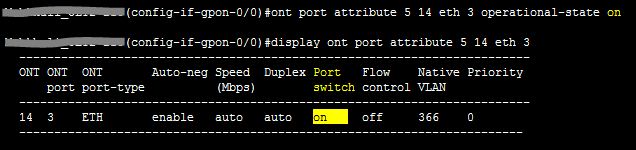Port On-Off logically on Huawei ONT:
Today i will show you how to Port On-Off logically on Huawei ONT. So login your OLT & go to interface mode & follow bellow command to On/Off ONT port. [boxads]
[ Here i shut down ONT eth port: 3, And PON port: 5 & ONT: 14 ]
Huawei-OLT (config-if-gpon-0/0)#ont port attribute 5 14 eth 3 operational-state off
To show port status please type bellow command & follow yellow marked area.
Huawei-OLT (config-if-gpon-0/0)#display ont port attribute 5 14 eth 3
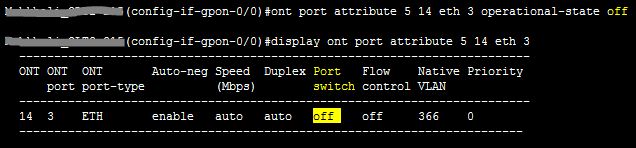
[bodyads]
Huawei-OLT(config-if-gpon-0/0)#ont port attribute 5 14 eth 3 operational-state on