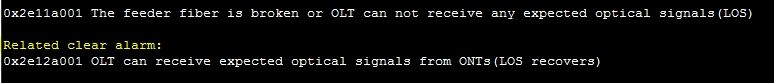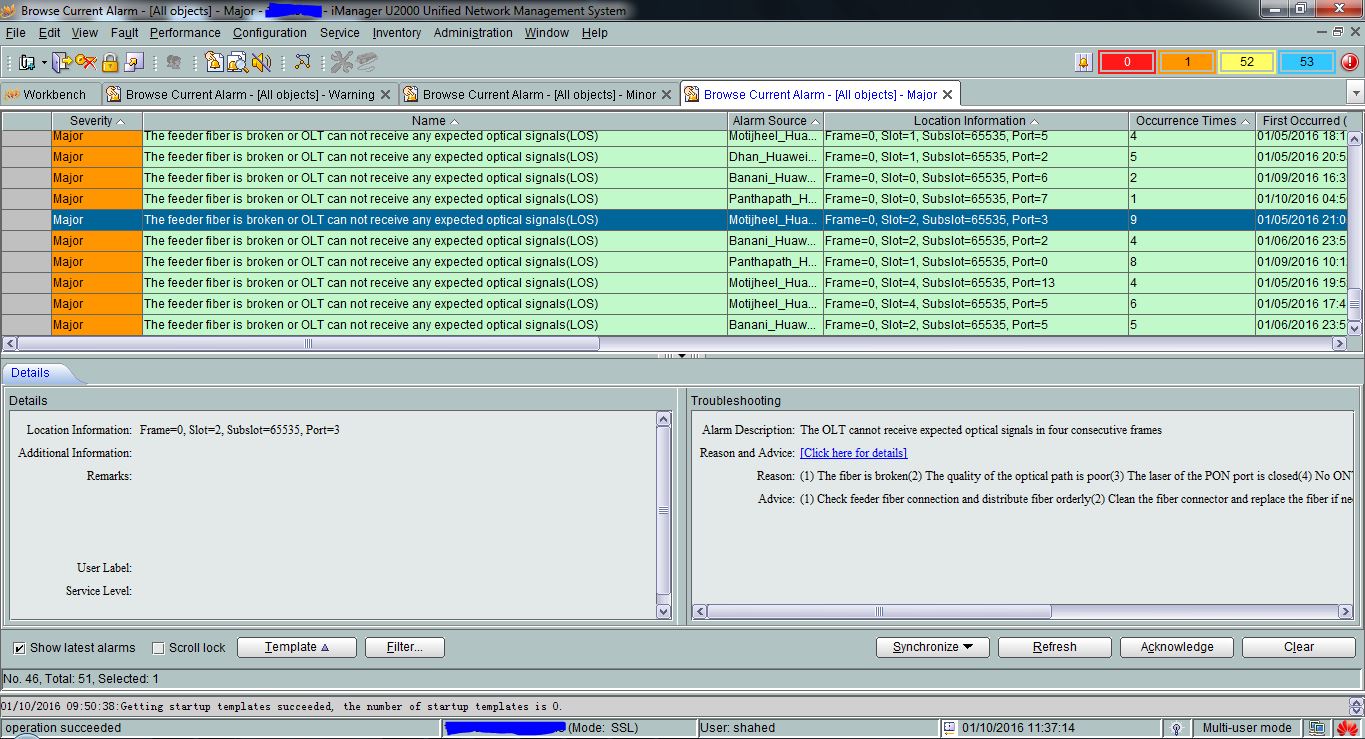0x2e11a001 The feeder fiber is broken or OLT can not receive any expected optical signals(LOS)
Today i will discuss about 0x2e11a001 The feeder fiber is broken or OLT can not receive any expected optical signals(LOS) alarm. System generates this alarm When no signal is detected on the PON port.
[boxads]
Attribute:
| Alarm ID | Alarm Severity | Alarm Type |
|---|---|---|
| 0x2e11a001 | Major | Fault |
Impact on the System:
The PON port cannot receive any signal and cannot transmit data. Therefore, services of all the ONTs connected to the PON port are interrupted.
Possible Causes:
- The laser of the port is shut down.
- The backbone optical fiber connected to the port is faulty.
- All the ONTs connected to the port are powered off or faulty.
- The port hardware is faulty.
Procedure:
- Run the display port info command to query the current configuration of the port according to the port ID. Then, check the status of the laser switch.
- If the laser switch is off, go to 2.
- If the laser switch is on, go to 3.
- Run the undo shutdown command to enable the laser switch of the port according to the port ID (assuming that the ID of the port is 1). Then, go to 5.
- Check the backbone optical fiber connected to the port.
- If the optical fiber is not connected properly, reconnect the optical fiber again to ensure that the optical fiber is connected correctly and securely. Then, go to 5.
- If the optical fiber is aged, bent, or damaged, replace the optical fiber. Then, go to 5.
- If the connector of the optical fiber is not clean, clean the optical fiber. Then, go to 5.
- If neither of the preceding situations occurs, go to 4.
- Check the ONT.
- If the ONT is powered off due to the mains power off, power on the ONT again. Then, go to 5.
- If the ONT is faulty, reset or replace the ONT. Then, go to 5.
- If the ONT is normal, go to 6.
- Check whether the clear alarm is generated.
- End
[bodyads]
Related clear alarm: 0x2e12a001 OLT can receive expected optical signals from ONTs(LOS recovers)