Initial configuration of CISCO Router:
Initial configuration of CISCO Router:
At first power on your router & connect console cable to router console port. then use bellow command [boxads]
Router>enable
Router#conf t
Router(config)#
Now copy and past below command after change [xxxxxxx] this portion as your requirement.
hostname Router_Name
enable secret xxxxxxx
username xxxxxx privilege 15 secret xxxxxxxx
username xxxxxx privilege 3 secret xxxxxxx
interface FastEthernet0/0
des ” Local OM Interface”
ip address 1.1.1.1 255.255.255.0
no shutdown
full-duplex
exit
line con 0
login local
logging synchronous
line vty 0 4
login local
exit
exit
wr
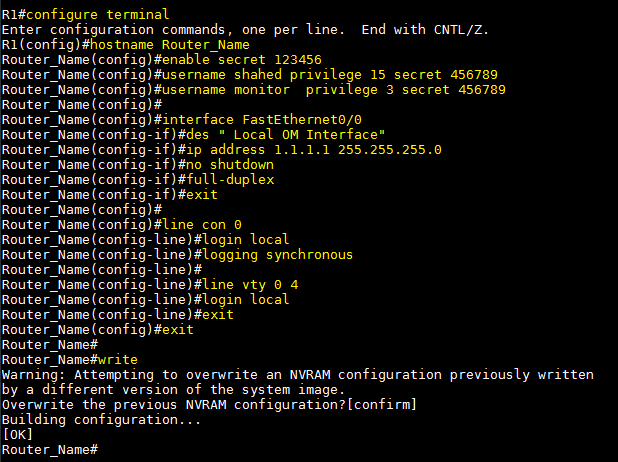
IOS upgrade of CISCO Router:
[adsense]
Now install TFTP server on your PC/Laptop. Then keep your updated IOS on “C:\TFTP-Root” directory & set ip subnet mask on your NIC card. Here i use: 1.1.1.10 255.255.255.0 ip of my pc.
Router#sh flash:
System flash directory:
File Length Name/status
1 33725096 asr901-universalk9-mz.152-2.SNI.bin
2 1180 CAT1811U22B_1396860941.lic
[33726404 bytes used, 66674744 available, 100401148 total]
98304K bytes of processor board System flash (Read/Write)
Example of Erase flash:
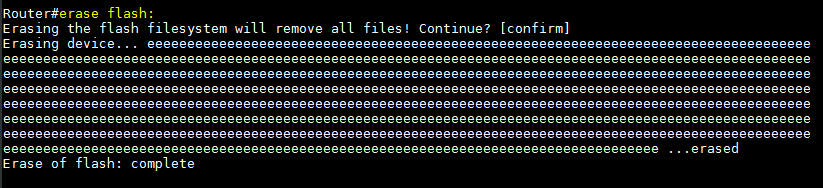
Router#copy tftp: flash:
Address or name of remote host []? 1.1.1.10
Source filename []? asr901-universalk9-mz.153-3.S.bin
Destination filename [asr901-universalk9-mz.153-3.S.bin]?
Accessing tftp://1.1.1.10/asr901-universalk9-mz.153-3.S.bin…
Loading asr901-universalk9-mz.153-3.S.bin from 1.1.1.10 (via FastEthernet0/0):
!!!!!!!!!!!!!!!!!!!!!!!!!!!!!!!!!!!!!!!!!!!!!!!!!!!!!!!!!!!!!!!!!!!!!!!!!!!!!!!!!!!!!!!!!!!!!!!!!!!!!!!!!!!!!!!!!!!!!!!!!!!!!!!!!!!!!!!!!!!!!!!!!!
[OK – 37169480 bytes]
Verifying checksum… OK (0x90A6)
37169480 bytes copied in 233.092 secs (159463 bytes/sec)
Router#wr
Building configuration…
[OK]
[bodyads]
Cisco router reload command example:
Type reload command from hash mode & confirm by press enter key.
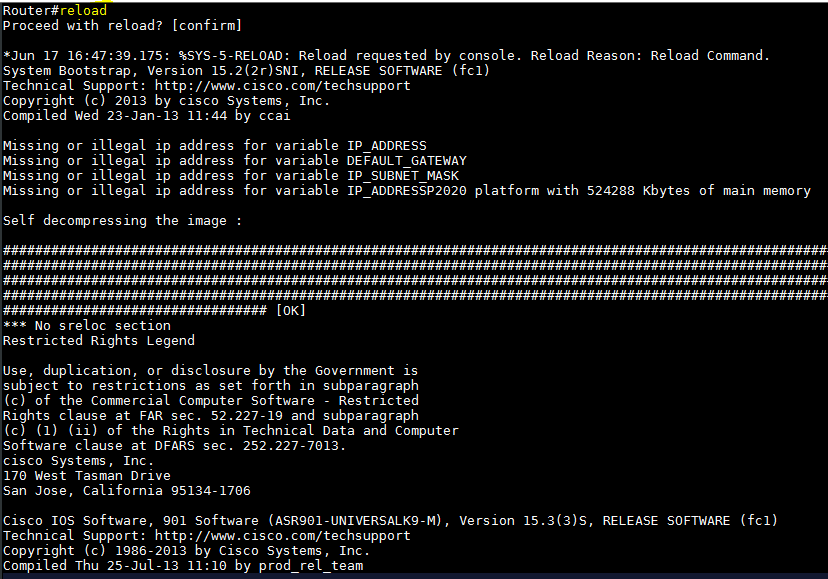
After rebooting router save configuration by bellow command.
Router#write


Hello sir, router,switch,configurationer screen short gula soho diben..ok.
I had problems to find your page in google. I
found it on 18 position, you should build some high authority social backlinks
, it will help you to rank to google top 10. I know how to help your website, just search in google
– k2 seo tricks
Hi there, I discovered your web site via Google whilst looking for a
related subject, your website got here up, it seems great.
I’ve bookmarked it in my google bookmarks.
Hello there, simply was aware of your blog via
Google, and found that it is truly informative. I’m
going to be careful for brussels. I will appreciate
when you continue this in future. Lots of other folks might be benefited from
your writing. Cheers!
Hey I am so glad I found your site, I really
found you by mistake, while I was looking on Aol for
something else, Nonetheless I am here now and would just like to say thank you for a marvelous post and a all round interesting blog (I also
love the theme/design), I don’t have time to go through it all at the moment
but I have bookmarked it and also added your RSS feeds,
so when I have time I will be back to read much more, Please do
keep up the excellent job.