How to Register Huawei ONT in Huawei OLT:
Today i will show how to register Huawei ONT in a Huawei OLT. Here i use Huawei MA5608T series OLT & EchoLife: HG851 ONT device. So let’s start our configuration part…………….[boxads]
Step-1: At first we search ONT serial number in our OLT discover list option by bellow command:
enable
config t
display ont autofind all
Look like bellow format in OLT:
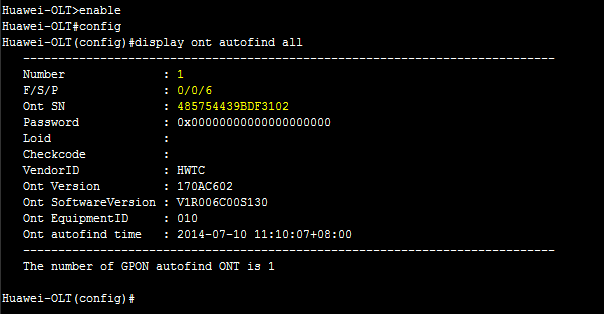
Step-2: Now need to create a Service profile:
ont-srvprofile gpon profile-id 500 profile-name “Any-Name” //here 500 is your profile id
ont-port pots 4 eth 4 //(4=pots RJ11 port, 4= eth port)
port vlan eth 1 2816 // 2816= vlan
commit
[adsense]
Look like bellow format in OLT:
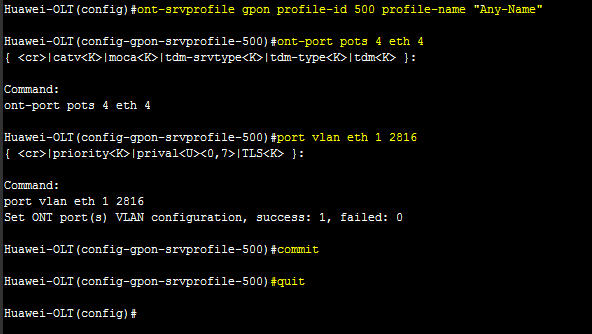
Step-3: now we create Line profile:
config
ont-lineprofile gpon profile-id 500 profile-name “Any-Name”
tcont 4 dba-profile-id 11 //11= dba profile
gem add 126 eth tcont 4 //gem=126, tcont=4
gem mapping 126 0 vlan 2816 //gem=126 & 0=mapping index.
commit
Look like bellow format in OLT:
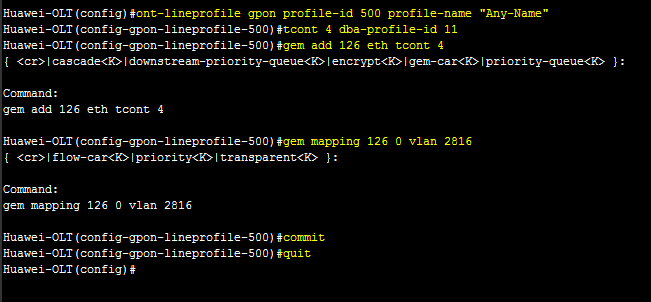
Step-4: Now we ADD ONT :
interface gpon 0/0
ont add 6 sn-auth 485754439BDF3102 omci ont-lineprofile-id 500 ont-srvprofile-id 500 desc “Any-description”
// here 6 sn-auth = pon port, which we got from discover list, F/S/P : 0/0/6]
Look like bellow format in OLT:
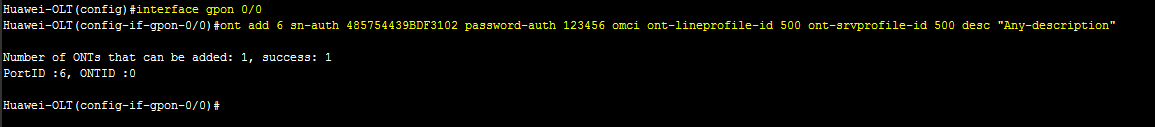
Step-5: Now we ADD native Vlan to the ONT Port
[bodyads]
interface gpon 0/0
ont port native-vlan 6 0 eth 1 vlan 2816 //PortID :6, ONTID :0, eth 1=ont’s port no.
Look like bellow format in OLT:
Huawei-OLT(config)#interface gpon 0/0
Huawei-OLT(config-if-gpon-0/0)#ont port native-vlan 6 0 eth 1 vlan 2816
{ <cr>|priority<K> }:
Command:
ont port native-vlan 6 0 eth 1 vlan 2816
Huawei-OLT(config-if-gpon-0/0)#
################################################################
Step-6: Vlan declare & pass it Uplink interface:
Huawei-OLT(config)#vlan 2816 smart
Huawei-OLT(config)#port vlan 2816 0/2 0
###############################################################
Step-7: Now we create Service port for that link:
service-port 500 vlan 2816 gpon 0/0/6 ont 0 gemport 126 multi-service user-vlan 2816 tag-transform translate inbound traffic-table index 3 outbound traffic-table index 3
Look like bellow format in OLT:
Huawei-OLT(config)#service-port 500 vlan 2816 gpon 0/0/6 ont 0 gemport 126 multi-service user-vlan 2816 tag-transform translate inbound traffic-table index 3 outbound traffic-table index 3
Huawei-OLT(config)#
###################################################################
Finally we complete that registration, Now we check that link by some command…………
Huawei-OLT(config)#display service-port 500
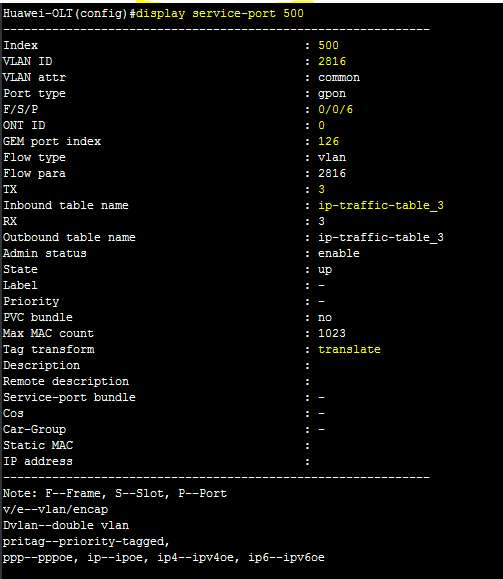
Now we see that ONT state is UP
Please follow bellow my video Tutorial…..











Hi Shahed. I followed your your guide and was able to register an MA5626 MDU to the OLT. however, I am still unable to receive service on the 8 Port MDU. Should there be any further configurations on the MA5626 MDU for it to work?
Can you mail me your MDU related all configuration ?
Sorry, i mistake something now i correct this section, It is depends for board list. Here my uplink card is 0/2/0.
Huawei_OLT#display board 0
————————————————————————-
SlotID BoardName Status SubType0 SubType1 Online/Offline
————————————————————————-
0 H805GPFD Normal
1 H805GPBD Normal
2 H801MCUD Active_normal CPCA
3
4 H801MPWC Normal
5
————————————————————————-
Is any difference in registering the ONU in gepon system?
hi ..
i want to get optical info of an ONT in MA5680T OLT but i cant get any config which enable this facility in OLT.
when i give command " display ont optical-info 0"
it shows " Failure : Failedto process OMCI"
Please comment.
You go to interface mode then type this command:
example:
interface gpon 0/0
display ont optical-info 0 0
please help me
how to register huawie ONU in huawie OLT???
MD5500 OLT//UA5000 N2000
Hi Shahed,
Do we have to always run "display ont autofina all"to see new ONT connected. There is no wal OLT shows a warning or alarm for New connected ONT if GPON port is in autofind mode
you need to query for find new ont every time.
Hi,
What is the OLT MA5608T configuretion port. how can configure
OLT of GUI mode.please help me.
For GUI mode you need U2000 NMS Server. Also you need to buy it with license.
Hi Shahed. Thanks for all the good information.
Do you recommend the iManager? Do you have a product number for the Windows version? Several people have offered to provide the software at a range of prices but I'm skeptical.
I tried your process to get an ONT online. I had to translate the commands to suit our hardware but it is still offline. The state shows "initial" Any suggestions?
Huawei iManager U2000 NMS is good for your OLT monitoring, Also any kind of help add me on Skype, My ID: shahed.israr
Thanks Shahed, I'll add you to skype. Can you recommend a document that describes the sequence to get the 5608 online? I have lots of information but it is more like an encyclopedia than describing a process.
How is the U2000 for configuring a network? The website is not very clear on the hardware that is required to run the imanager for a small network.
Hello
I want to be familiar with configuring olt in its software and hardware points.
How can I be taught basically?
Hi Shahed,
I have added you on Skype.. would like to engage you for some consulting training on Huawei MA5608T OLT and HG8310M ONT
I have a problem in my ONU model is Huawei HG8546M well it doesn't work now only blink power. I accidentally put the configuration file of another Huawei model router to Huawei HG8546M. ONU
Thanks for all.
Sorry, I have a question. I succesfull configurated the service in OLT, but for make it work I need to create a WAN in the ONT. This is allways like that??
For gateway/wifi ONT you need to configure ONT WAN by web browser login direct, But you can use U2000 NMS for remote ONT wan configure without go customer home.
Hello, is it possible to configure a ZTE brand ont to a Huawei OLT?
Possible, but need to unlock your Huawei OLT