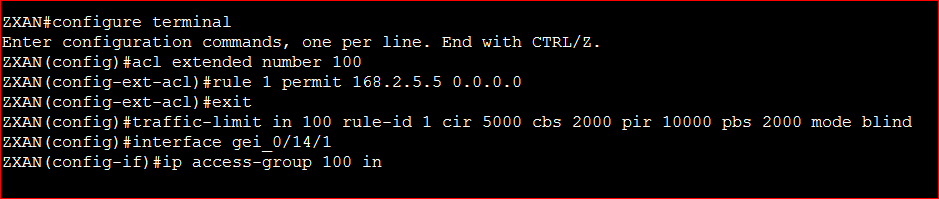Traffic Limit Configure ZTE GPON OLT
[boxads]
Today i will be discuss how to Traffic Limit Configure ZTE GPON OLT.
Prerequisites:
- Make sure that the network device works normally.
- Log in to the ZXA10 C220 through HyperTerminal or Telnet.
Context:
Traffic limit restrains bandwidth limit of certain service traffic.
When the service bandwidth exceeds the limit, the optional actions are as follows:
- Discard or forward the packets.
- Modify DSCP of the packets.
- Modify drop precedence of the packets.
To configure the traffic limit, perform the following steps:
Step-1. Use the configure terminal command to enter global configuration mode.
Step-2. Use the acl command to configure ACL.
Step-3. Use the rule command to configure ACL rule.
Step-4. Use the traffic-limit in command to configure traffic limit.
Step-5. Use the interface command to enter interface configuration mode.
Step-6. Use the ip access-group command to apply the ACL to port.
Example of Traffic Limit Configure ZTE GPON OLT
Configure traffic limit on uplink port 0/14/1:
- Destination IP address: 168.2.5.5
- Bandwidth limit
- CIR: 5000 kbps
- CBS: 2000 KB
- PIR: 10000 kbps
- PBS: 2000 KB
- Meter color mode: Blind
[bodyads]
ZXAN#configure terminal
Enter configuration commands, one per line. End with CTRL/Z.
ZXAN(config)#acl extended number 100
ZXAN(config-ext-acl)#rule 1 permit 168.2.5.5 0.0.0.0
ZXAN(config-ext-acl)#exit
ZXAN(config)#traffic-limit in 100 rule-id 1 cir 5000 cbs 2000 pir 10000 pbs 2000 mode blind
ZXAN(config)#interface gei_0/14/1
ZXAN(config-if)#ip access-group 100 in