ZTE OLT System Time Configure
[boxads]
Today i will discuss about ZTE OLT System Time Configure / NTP client configure.
Prerequisites:
- Make sure that the network device works normally.
- Log in to the ZXA10 C220 through HyperTerminal or Telnet.
Context:
The ZXA10 C220/C300/C320 supports NTP and works as an NTP client.
To configure the system time, performs the following steps:
Step-1. Use the configure terminal command to enter global configuration mode.
Step-2. Use the ntp enable command to enable NTP.
Step-3. Use the ntp server command to configure NTP server.
Step-4. Use the ntp interval-time command to configure NTP synchronizing interval.
Step-5. Use the ntp source command to configure source address of NTP synchronization.
Step-6. Use the ntp alarm-threshold command to configure NTP alarm threshold.
Step-7. Use the clock timezone command to configure system timezone.
Step-8. Use the show ntp status command to query NTP status.
[bodyads]
ZTE OLT System Time Configure Example:
Configure system time:
- NTP server IP address: 192.168.1.1/24
- Interface VLAN ID: 24
- Interface IP address: 192.168.2.2/24
ZXAN#configure terminal
Enter configuration commands, one per line. End with CTRL/Z.
ZXAN(config)#interface vlan 24
ZXAN(config-if)#ip address 192.168.2.2 255.255.255.0
ZXAN(config-if)#exit
ZXAN(config)#ntp enable
ZXAN(config)#ntp server 192.168.2.1 version 2
ZXAN(config)#show ntp status
Clock is unsynchronized , stratum 16, no reference clock
nominal freq is 250.0000 Hz, actual freq is 250.0000 Hz, precision is 2**16
reference time is 0.0 ()
clock offset is 0.00 msec, root delay is 0.00 msec
root dispersion is 0.00 msec, peer dispersion is 0.00 msec
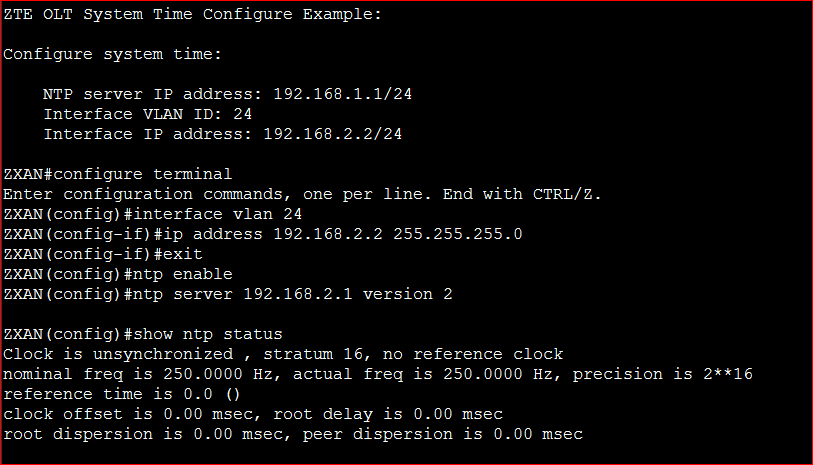











How to change reference time shown in command display ntp-service status