Configure SIP VoIP Service in ZTE OLT:
[boxads]
Today i will discuss how to Configure SIP VoIP Service in ZTE OLT.
Prerequisites:
- Make sure that the network device works normally.
- Make sure that the GPON card works normally.
- The corresponding VoIP resource data is configured on the SIP server.
- Log in to the ZXA10 C220 through HyperTerminal or Telnet.
Networking Diagram:
Bellow figure shows the SIP VoIP service networking diagram.
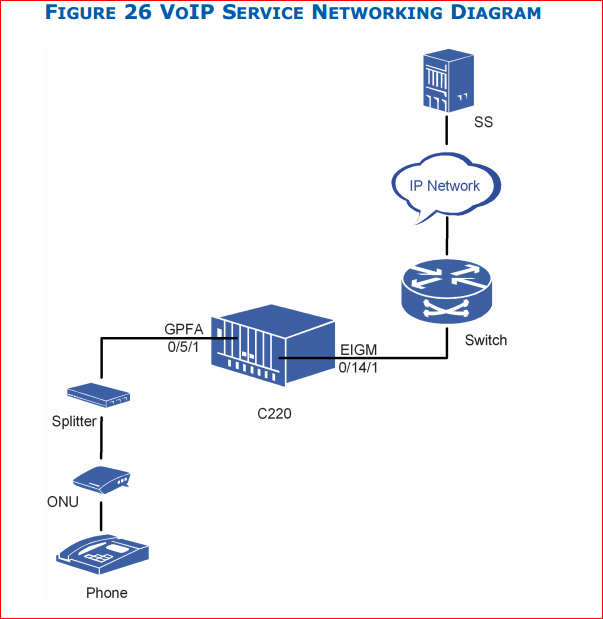
Configuration Data:
Below Table describes the SIP VoIP service configuration data.
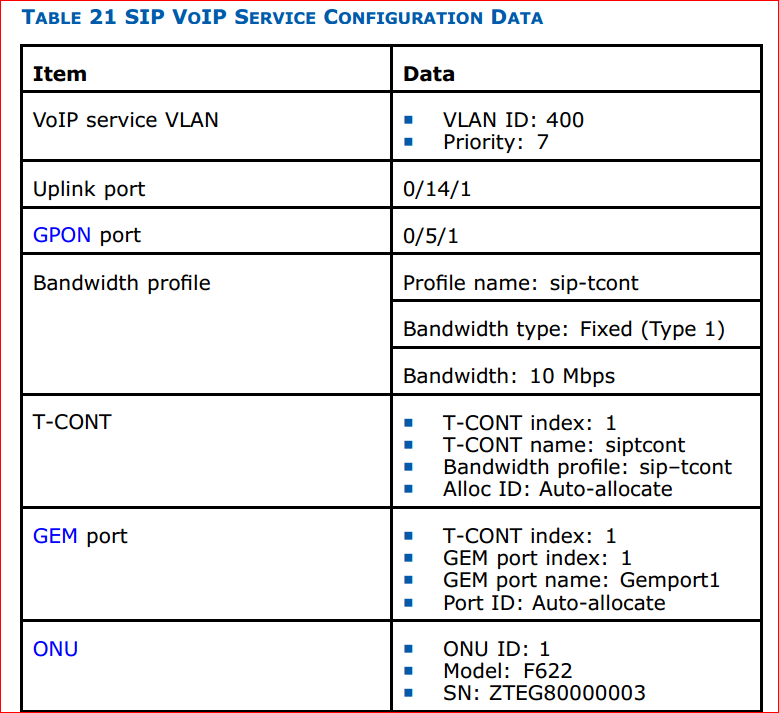
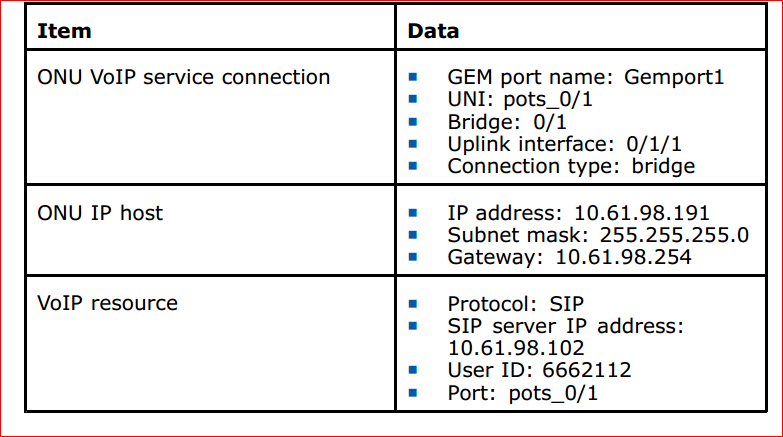
Configuration Flowchart:
Below figure describes the VoIP service configuration flowchart.
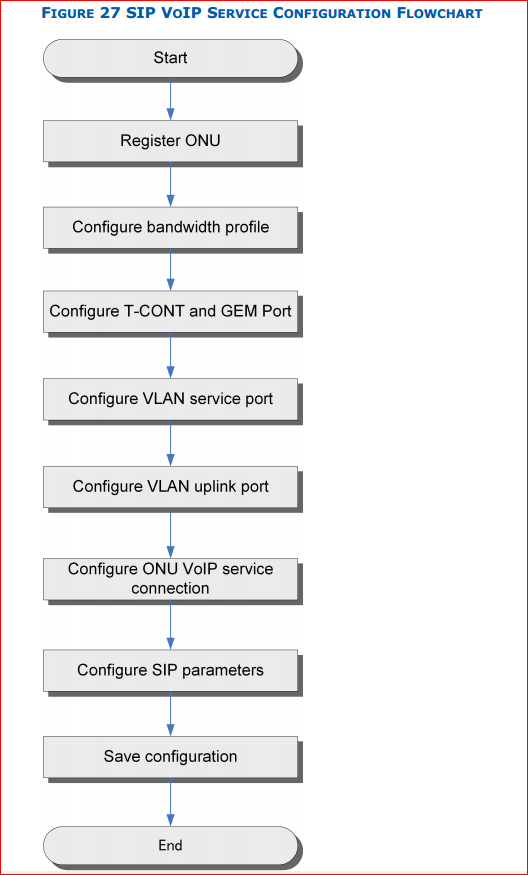
To configure the SIP VoIP service, perform the following steps:
1. Register ONU.
i. Query unconfigured ONU under GPON-OLT port.
ZXAN#show gpon onu uncfg gpon-olt_0/5/1
OnuIndex Sn State
———————————————————————————————
gpon-onu_0/5/1:1 ZTE_06120664 unknown
ii. Enter the GPON-OLT interface configuration mode
ZXAN#configure terminal
Enter configuration commands, one per line. End with CTRL/Z.
ZXAN(config)#interface gpon-olt_0/5/1
ZXAN(config-if)#
iii. Register ONU.
ZXAN(config-if)#register 1 type ZTE-F622 ZTEG80000003 state ready
iv. Query ONU state.
ZXAN(config-if)#show gpon onu state gpon-olt_0/5/1
OnuIndex Admin State Omcc State O7 State Phase State
———————————————————————————————————————————-
gpon-onu_0/5/1:1 enable enable operation working
ZXAN(config-if)#exit
ZXAN(config)#
2. Configure bandwidth profile.
i. Enter the GPON configuration mode.
ZXAN(config)#gpon
ZXAN(config-gpon)#
ii. Configure bandwidth profile.
ZXAN(config-gpon)#bandwidth-profile sip-tcont type 1 fixed 10000
3. Configure T-CONT and GEM Port
- T-CONT (Transmission Container) is the minimum unit of upstream bandwidth scheduling which is identified by Alloc ID.
- GEM port is the minimum unit of downstream traffic which is identified by port ID.
i. Enter the GPON-ONU interface configuration mode
ZXAN(config)#interface gpon-onu_0/5/1:1
ZXAN(config-if)#
ii. Create T-CONT.
ZXAN(config-if)#tcont 1 name siptcont traffic sip-tcont
iii. Create GEM port.
ZXAN(config-if)#gemport 1 name Gemport1 unicast tcont 1
ZXAN(config-if)#exit
ZXAN(config)#
[bodyads]
4. Configure VLAN service port.
i. Enter the GPON-ONU interface configuration mode
ZXAN(config)#interface gpon-onu_0/5/1:1
ZXAN(config-if)#
ii. Configure port mode to hybrid.
ZXAN(config-if)#switchport mode hybrid vport 1
iii. Add port to service VLAN in tag mode.
ZXAN(config-if)#switchport vlan 400 tag vport 1
ZXAN(config-if)#exit
ZXAN(config)#
Note: When a port is added to a VLAN, the VLAN is added automatically.
5. Configure VLAN uplink port.
i. Enter the OLT uplink port configuration mode.
ZXAN(config)#interface gei_0/14/1
ii. Configure uplink port mode to hybrid.
ZXAN(config-if)#switchport mode hybrid
iii. Add uplink port to service VLAN in tag mode.
ZXAN(config-if)#switchport vlan 400 tag
ZXAN(config-if)#exit
ZXAN(config)#
6. Configure ONU VoIP service flow.
i. Enter the ONU remote management mode.
ZXAN(config)#pon-onu-mng gpon-onu_0/5/1:1
ZXAN(gpon-onu-mng)#
ii. Configure the map between GEM port and uplink interface.
ZXAN(gpon-onu-mng)#interwork gemport Gemport1 bridge uplink_0/1/1
iii. Bind the IP host to bridge interface.
ZXAN(gpon-onu-mng)#bridge-port host-bind 1 bridge_0/1
iv. Configure UNI VLAN and priority.
ZXAN(gpon-onu-mng)#vlan-tag ip-host 1 up-prio 7 up-vid 400 upmode overwrite down-mode untag
v. Configure VLAN filter mode on IP host.
ZXAN(gpon-onu-mng)#vlan-filter-mode ip-host 1 tag-filter vidfilter untag-filter transparent
vi. Configure VLAN filter entry on IP host.
ZXAN(gpon-onu-mng)#vlan-filter ip-host 1 priority 7 vid 400
vii.Configure VLAN filter mode on uplink interface.
ZXAN(gpon-onu-mng)# vlan-filter-mode uplink uplink_0/1/1 tagfilter vid-filter untag-filter discard
viii.Configure VLAN filter entry on uplink interface.
ZXAN(gpon-onu-mng)#vlan-filter uplink uplink_0/1/1 priority 7 vid 400
[adsense]
7. Configure ONU SIP parameters.
i. Configure host IP address and gateway.
ZXAN(gpon-onu-mng)#ip-host 1 ip 10.61.98.191 mask 255.255.255.0 gateway 10.61.98.254
ii. Configure SIP server IP address.
ZXAN(gpon-onu-mng)#sip-agent 1 proxy-server 10.61.98.102 primary-dns 0.0.0.0 tcpudp-port 5060 host 1
Note: The default port for the SIP protocol is 5060.
iii. Configure port, username and password of the SIP user.
ZXAN(gpon-onu-mng)#sip-user pots_0/1 sip-agent 1 user-aor 6662112 username 6662112 password 6662
iv. Configure VoIP CTP.
ZXAN(gpon-onu-mng)#voip-ctp pots_0/1
8. Save configuration data.
ZXAN#write
Building configuration…
..[OK]
–End of Steps–
Result: The VoIP service is configured successfully.

