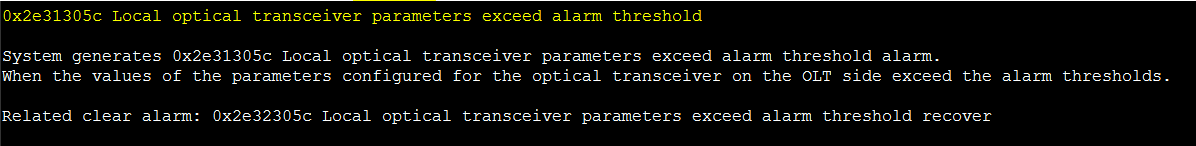0x2e31305c Local optical transceiver parameters exceed alarm threshold
System generates 0x2e31305c Local optical transceiver parameters exceed alarm threshold alarm. When the values of the parameters configured for the optical transceiver on the OLT side exceed the alarm thresholds.
[boxads]
Attribute:
| Alarm ID | Alarm Severity | Alarm Type |
|---|---|---|
| 0x2e31305c | Major | Fault |
Impact on the System:
The system cannot work normally, for example, the ONT goes online and offline abnormally and packets are lost.
Possible Causes:
- The OLT’s optical transceiver is faulty.
- The alarm thresholds set in the system are improper.
Procedure:
- Run the display port state command to query the transmit optical power, temperature, voltage, and current of the optical transceiver on the OLT. Then, check whether the values of the preceding parameters are in the normal ranges.
- If the values of the preceding parameters are in the normal ranges, go to 2.
- If the values of the preceding parameters are not in the normal ranges, when the optical transceiver is swappable, replace the optical transceiver; when the optical transceiver is not swappable, replace the board. Go to 4.
- Run the display port optical-alarm-profile command to query the upper limits and the lower limits of the optical parameters in the alarm profile. Then, check whether the values of the parameters (optical power, temperature, voltage, and current) queried in step 1 are between the corresponding upper limits and lower limits.
- If the values of the parameters queried in step 1 exceed the corresponding upper limits or lower limits, go to 3.
- Follow the steps below to rebind the optical parameters alarm profile.
- Run the undo port optical-alarm-profile command to unbind the optical parameters alarm profile.
- Run the optical-alarm-profile modify command to modify the alarm thresholds defined in the optical parameters alarm profile to proper values.
- Run the port optical-alarm-profile command to bind the PON port with a new optical parameters alarm profile. Go to 4.
- Check whether the clear alarm is generated.
[bodyads]
Related clear alarm: 0x2e32305c Local optical transceiver parameters exceed alarm threshold recover