BGP update source loopback0:
[boxads]Today i will discuss why we use BGP update source loopback0 for establishing neighbor relationship between bgp peering. If we have two paths between BGP neighbors, then which path use to establish neighbor relationship? don’t worry i will describe you briefly, please look bellow diagram:

In this topology we see that there are two links between router R1 and router R2. We can establish two neighbor relationships, on both paths, but this is not a good solution. So, we’ll establish only one neighbor ship with each other. BGP gives us an option to change the source of packets sent. In this case we can use Loopback interface as source of BGP packets sent between these neighbors. By using a loopback interface as source interface we have two paths between them, if one of paths fails, the other one will be used.
Update source can be configured per neighbor or per peer-group. To configure update source use the following command:
neighbor {ip-addr | group-name} update-source interf
where ip-addr | group-name is ip address of the neighbor or peer-group name, interf – is interface that will be used as update source.
For IGP connection of two router we use OSPF protocol in this topology, so let’s go our configuration part.
R1(config)#int fa0/1
R1(config-if)#ip address 10.10.10.1 255.255.255.252
R1(config-if)#no shutdownR1(config-if)#int fa0/0
R1(config-if)#ip address 11.11.11.1 255.255.255.252
R1(config-if)#no shutdown
R1(config-if)#exitR1(config)#interface loopback 0
R1(config-if)#ip address 1.1.1.1 255.255.255.255
R1(config-if)#
R1(config-router)#network 10.10.10.0 0.0.0.3 area 0
R1(config-router)#network 11.11.11.0 0.0.0.3 area 0
R1(config-router)#neighbor 2.2.2.2 remote-as 100
R1(config-router)#neighbor 2.2.2.2 update-source loopback 0
R2(config)#int fa0/1
R2(config-if)#ip address 10.10.10.2 255.255.255.252
R2(config-if)#no shutdownR2(config-if)#int fa0/0
R2(config-if)#ip address 11.11.11.2 255.255.255.252
R2(config-if)#no shutdown
R2(config-if)#exitR2(config)#int loopback 0
R2(config-if)#ip address 2.2.2.2 255.255.255.255
R2(config-if)#
R2(config-router)#network 10.10.10.0 0.0.0.3 area 0
R2(config-router)#network 11.11.11.0 0.0.0.3 area 0
R2(config-router)#neighbor 1.1.1.1 remote-as 100
R2(config-router)#neighbor 1.1.1.1 update-source loopback 0


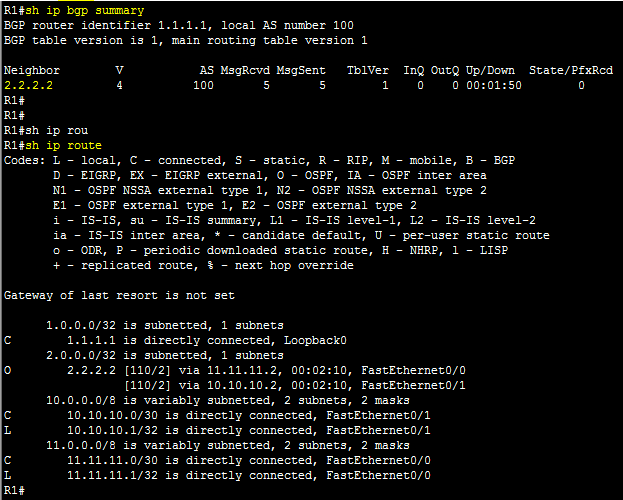
Hi, thank you very much for this post! My doubt was answer completely. I hope you keep doing more posts like this one.