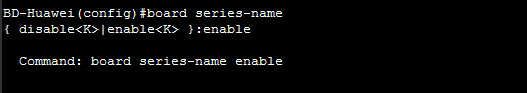Board Series-name Huawei OLT
Board Series-name command is used to configure the alias function of the serialized boards. [boxads]
Before setting names for serialized boards, you must enable the alias function. After the function is enabled, you can set the alias for serialized boards when adding the boards offline. After the setting, the preset names are displayed as the default name of serialized boards.
Format:
board series-name { enable | disable }
Enable: Enables the alias function. To set names for serialized boards when adding the boards offline, use this parameter.
Disable: Disables the alias function. When you do not need to set names for serialized boards when adding the boards offline, use this parameter.
Modes:
Global config mode
Level:
Administrator level
[bodyads]
Board Series-name Example:
To enable the alias function of serialized boards, do as follows:
BD-Huawei(config)#board series-name { disable<K>|enable<K> }:enable Command: board series-name enable
System Response:
- The system does not display any message after the alias function of serialized boards is enabled or disabled successfully.
- The system does not display any message after the alias function of serialized boards is reset successfully.