How to Configure bandwidth limit cisco switch / bind switch port bandwidth
Today i will discuss how to configure bandwidth limit cisco switch port. At first create policy map then apply it into port which port you bind specific bandwidth. In this case i will show you how to configure 1 MB Bandwidth limit in a switch port.[boxads]
Go to config mode by: conf t command then follow bellow command.
Policy Map for Input traffic:
policy-map 1MBps
class class-default
police cir 1048576 bc 1000000
conform-action transmit
exceed-action drop
Policy Map for Output traffic:
policy-map 1MBps_Out
class class-default
queue-limit 544
shape average 1048576
[bodyads]
Now we apply policy map in fa0/8 port which i configure before:
conf t
interface FastEthernet0/8
service-policy input 1MBps
service-policy output 1MBps_out
————————————————————————
N.B: here 1MBps= 1048576 in Kbps
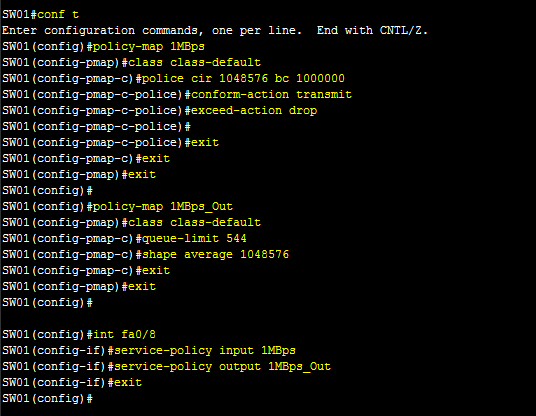
You can show your policy map by: sh policy-map command.

