GPON FTTH ONT Configure by U2000 NMS
Today i will show you how GPON FTTH ONT Configure by U2000 NMS & configure the high-speed Internet service when an ONT is connected to an OLT through a GPON port.
Networking:
- The PC gains access to the Internet in PPPoE dialup mode.
- The ONT is connected to the GPBC card of the OLT through an optical fiber.
- The broadband remote access server (BRAS) provides broadband user access and functions of authentication and accounting.
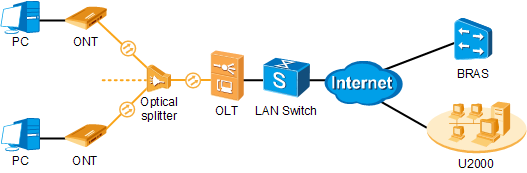
Data plan:
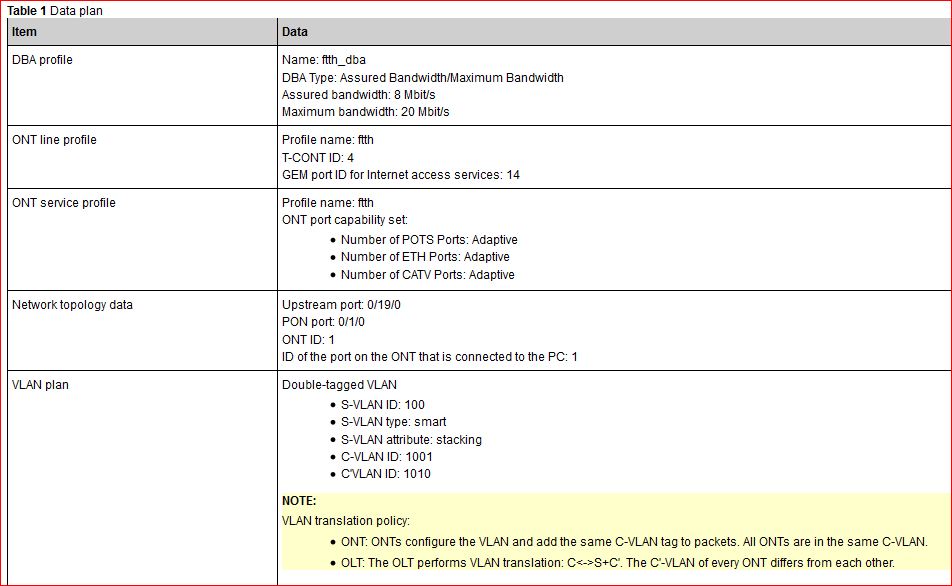
GPON FTTH ONT Configure Procedure:
- Configure a DBA profile.
- Configure a line profile.
- Configure a service profile.
- Configure an MEF IP traffic profile.
- Configure a service VLAN on the OLT side.
Services Provision of GPON FTTH ONT Configure:
- Add an ONT.
- Configure an ETH port of the GPON ONU.
- Add a service virtual port on the OLT side.
Implement pre-configurations:
1.Configure a DBA profile:
- Choose from the main menu. In the dialog box that is displayed, choose from the navigation tree.
- Click the DBA Profile tab.
- Right-click and choose from the shortcut menu.
- In the dialog box that is displayed, set the parameters.
- Name: ftth_dba
- DBA Type: Assured Bandwidth/Maximum Bandwidth
- Assured bandwidth: 8 Mbit/s
- Maximum bandwidth: 20 Mbit/s
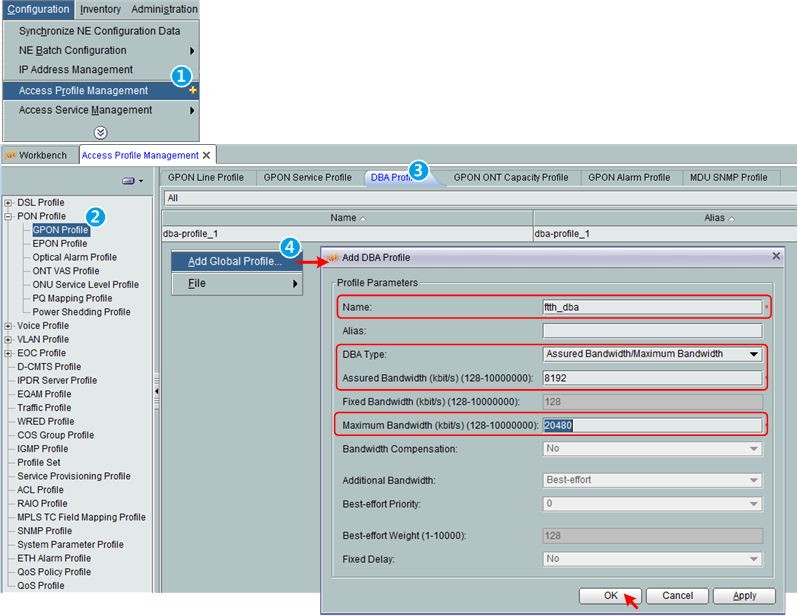
- Click OK.
- In the information list, right-click the record and choose from the shortcut menu.
- In the dialog box that is displayed, select the required NE(s), and click OK.
2.Configure a line profile:
In a line profile, a GEM port can be bound to up to eight service streams. In a GEM port, different GEM connections need to be set up for different service streams.
In this example, the mapping between GEM ports and ONT-side services is implemented through VLANs, and the service streams of each service are mapped to GEM port 14. In addition, different GEM connections are set up for the management VLAN and the VLANs for the Internet, voice, and multicast services.
- Choose from the main menu. In the dialog box that is displayed, choose from the navigation tree.
- Click the Line Profile tab.
- Right-click and choose from the shortcut menu.
- In the dialog box that is displayed, set the parameters.
- Set Name to ftth.
- Choose Base Info. from the navigation tree and set the parameters.
- Mapping Mode: VLAN
- Qos Mode: Priority Queue
- Right-click T-CONT Info. in the navigation tree and choose from the shortcut menu. In the dialog box that is displayed, set the parameters.
- T-CONT Index: 4
- DBA Profile: ftth_dba
- Right-click T-CONT4 in the navigation tree and choose from the shortcut menu. In the dialog box that is displayed, set the parameters.
- GEM Port Index: 14
- (This step applies to only configurations for online services.) Right-click GEM Port14 in the navigation tree and choose from the shortcut menu. In the dialog box that is displayed, set the parameters.
- GEM Connection Index: 0 (this parameter is set to 0 automatically)
- VLAN ID: 1001 (Internet access user-side VLAN ID)
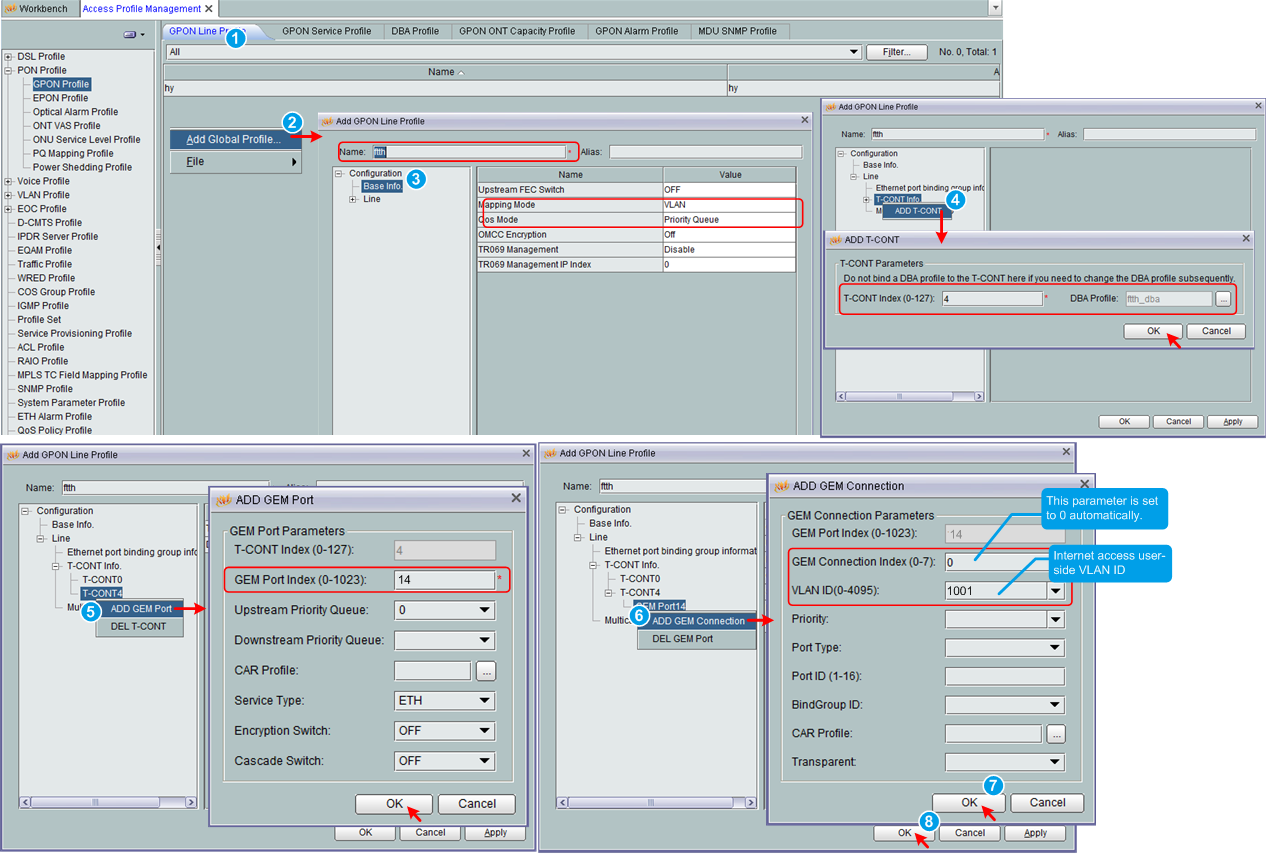
e. Click OK.
f. In the information list, right-click the record and choose Download to NE from the shortcut menu.
g. In the dialog box that is displayed, select the required NE(s), and click OK.
3.Configure a service profile:
The service profile type should be consistent with the actual ONT type.
| Product | Number of ETH Ports | Number of POTS Ports | Number of CATV Ports |
|---|---|---|---|
| HG8010 | 1 | – | – |
| HG8110 | 1 | 1 | – |
| HG8240/HG8240R | 4 | 2 | – |
| HG8242 | 4 | 2 | 1 |
| HG8245 | 4 | 2 | – |
| HG8247 | 4 | 2 | 1 |
| HG8040 | 4 | – | – |
- Choose from the main menu. In the dialog box that is displayed, choose from the navigation tree.
- Click the Service Profile tab.
- Right-click and choose from the shortcut menu.
- In the dialog box that is displayed, set the parameters.
- Set Name to ftth.
- Choose Base Info. from the navigation tree and set the parameters.
- Number of Pots Ports: 2/Adaptive
- Number of ETH Ports: 4/Adaptive
- Number of CATV Ports: 1/Adaptive
- Number of Pots Ports: 2/Adaptive
- [N.B: If you not know about ONT physical port you use Adaptive]
- (This step applies to only configurations for online services.) Choose UNI Port from the navigation tree. In the window that is displayed, right-click the record where Port Type is set to ETH and Port ID is set to 1, and choose from the shortcut menu. In the dialog box that is displayed, set the parameters.
- In the dialog box that is displayed, right-click and choose , and configure the parameters of VLAN switch.
- Service Type: Translation
- S-VLAN: 100 (Internet access service VLAN ID)
- C-VLAN: 1001 (Internet access user-side VLAN ID)
- In the dialog box that is displayed, right-click and choose , and configure the parameters of VLAN switch.
- Click OK.
- In the information list, right-click the record and choose from the shortcut menu.
- In the dialog box that is displayed, select the required NE(s), and click OK.
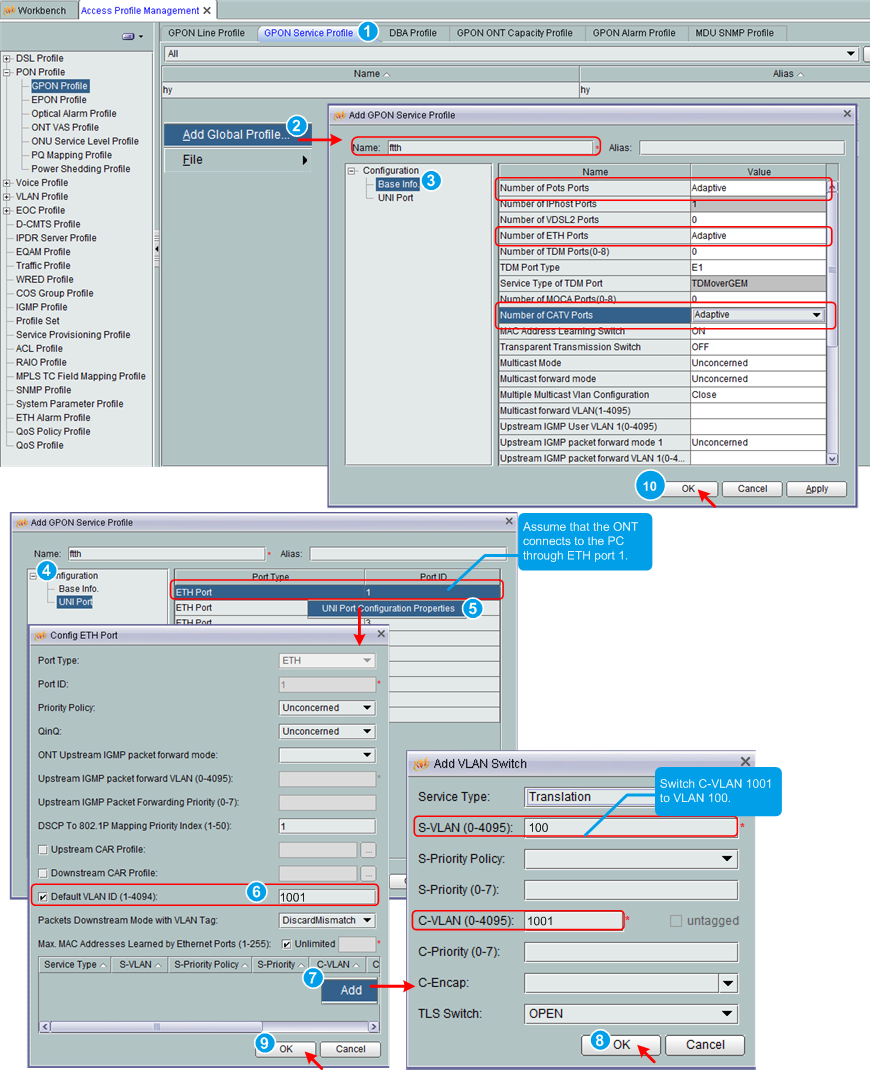
4.Configure an MEF IP traffic profile:
- Choose from the main menu. In the dialog box that is displayed, choose from the navigation tree.
- Click the tab.
- Right-click and choose from the shortcut menu.
- In the dialog box that is displayed, set the parameters.
- Name: ftth_hsi
- CIR: 4096 (4 Mbit/s)
- Outer Priority: 0
- Click OK.
- In the information list, right-click the record and choose from the shortcut menu.
- In the dialog box that is displayed, select the required NE(s), and click OK.
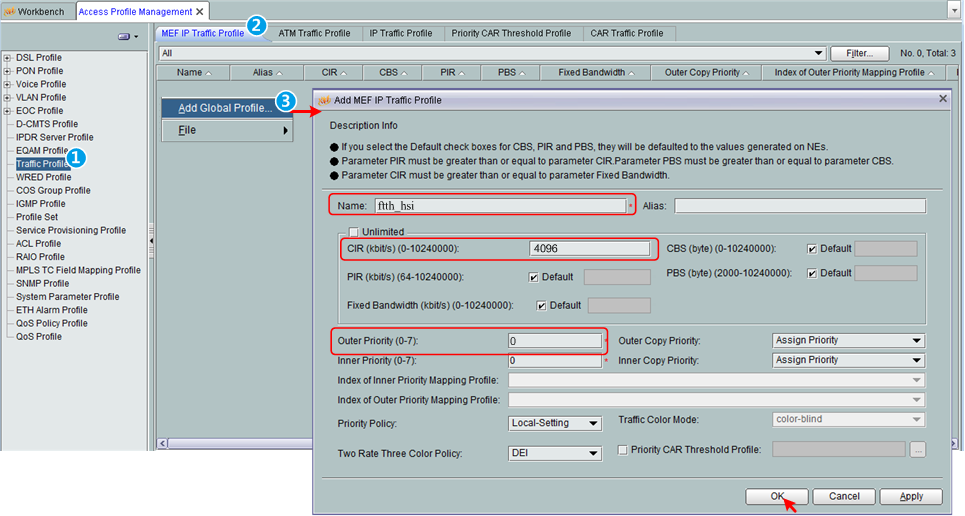
5.Configure a service VLAN on the OLT side:
The prerequisite for performing operations in the navigation tree is to navigate to the NE Explorer of the OLT. To navigate to the NE Explorer of the OLT, do as follows: In the Main Topology, double-click the required OLT in the navigation tree; or right-click the required OLT and choose from the shortcut menu.
A service VLAN is the VLAN used for the Internet service.
- Choose from the navigation tree.
- On the VLAN tab page, right-click and choose from the shortcut menu.
- In the dialog box that is displayed, set the parameters.
- VLAN ID: 100
- Type: Smart VLAN
- Attribute: Stacking
- Click Next. Click the Upstream Port tab and add upstream port 0/19/0 as the upstream port of the VLAN.
- Click Done.
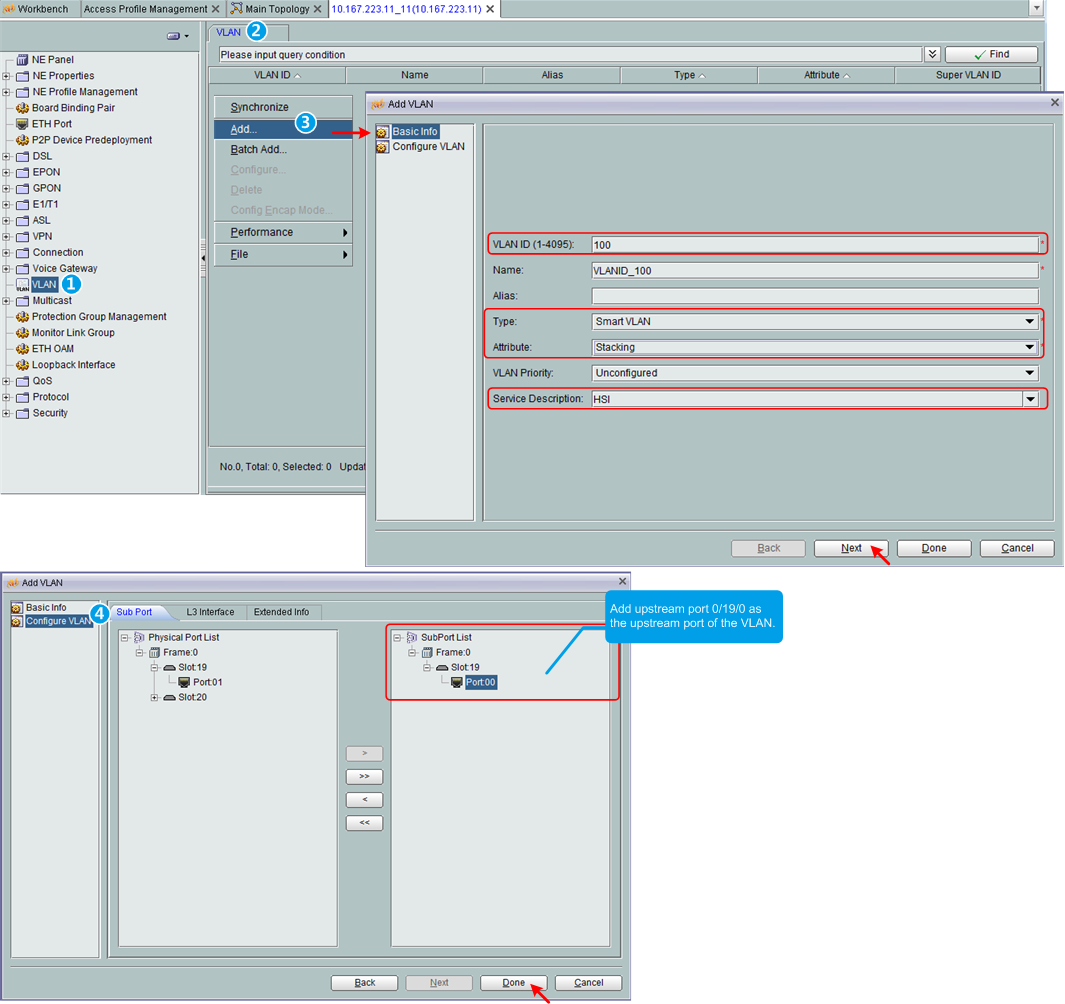
Services Provision of GPON FTTH ONT Configure by U2000 NMS
The prerequisite for performing operations in the navigation tree is to navigate to the NE Explorer of the OLT. To navigate to the NE Explorer of the OLT, do as follows: In the Main Topology, double-click the required OLT in the navigation tree; or right-click the required OLT and choose from the shortcut menu.
1.Add an ONT:
The ONT connects to the GPON port 0/1/0 is ONT 1. The serial number of the ONT is 32303131D659FD40, password is 0100000001, discovery mode for password authentication is once-on, management mode is OMCI, bound ONT line profile name is ftth, and the ONT service profile name is ftth.
- In the Main Topology, double-click the required OLT in the navigation tree; or right-click the required OLT and choose from the shortcut menu.
- Choose from the navigation tree.
- On the tab page, right-click blank area and choose ADD from the shortcut menu.
- In the window that is displayed, Put bellow value
- Associated port:0/1/0
- Name: ONT
- ONU ID: 1
- ONU Type: ONT
- On the Basic Parameters tab page, set the parameters.
- Line Profile: ftth(click next to Line Profile and select the line profile named ftth in the dialog box that is displayed)
- Service Profile: ftth(click next to Service Profile and select the service profile named ftth in the dialog box that is displayed)
- Authentication Mode: Password
- Vendor ID: HWTC
- Terminal Type: HG8010H
- Software Version: V3R015C10
- Click OK.
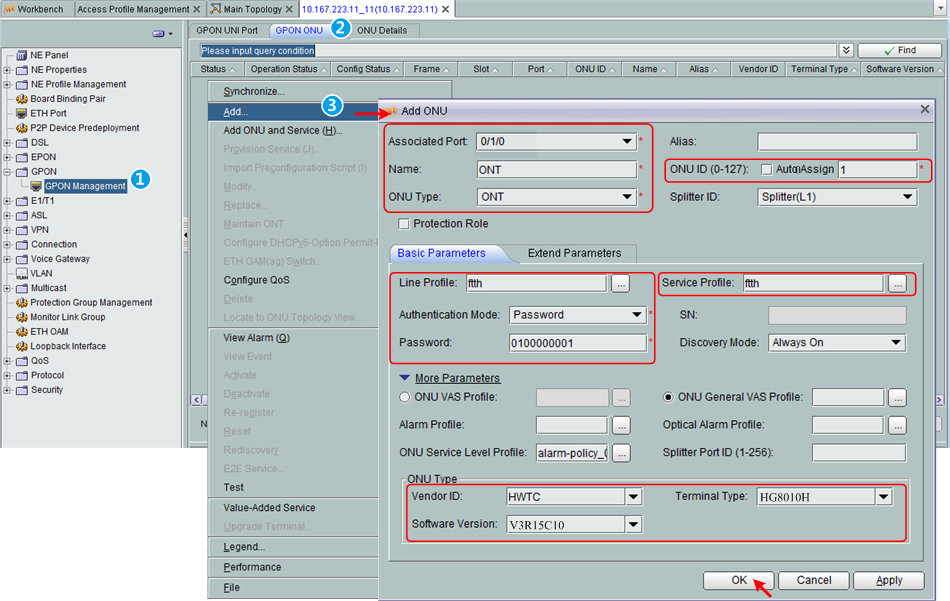
2.Configure an ETH port of the GPON ONU:
- Choose from the navigation tree.
- On the tab page, set the filter criteria or click to display the GPON ONUs.
- In the information list, right-click the ONT record where Frame, Slot, Port, and ONU ID are set to 0,1, 0, and 1 respectively and click the The Ont’s UNI Port Info tab in the lower pane.
- On the The Ont’s UNI Port Info tab page, right-click the record where UNI Type is set to ETH and UNI ID is set to 1, and choose Modify from the shortcut menu.
- In the dialog box that is displayed, set Default VLAN ID to 1001.
- Click OK.
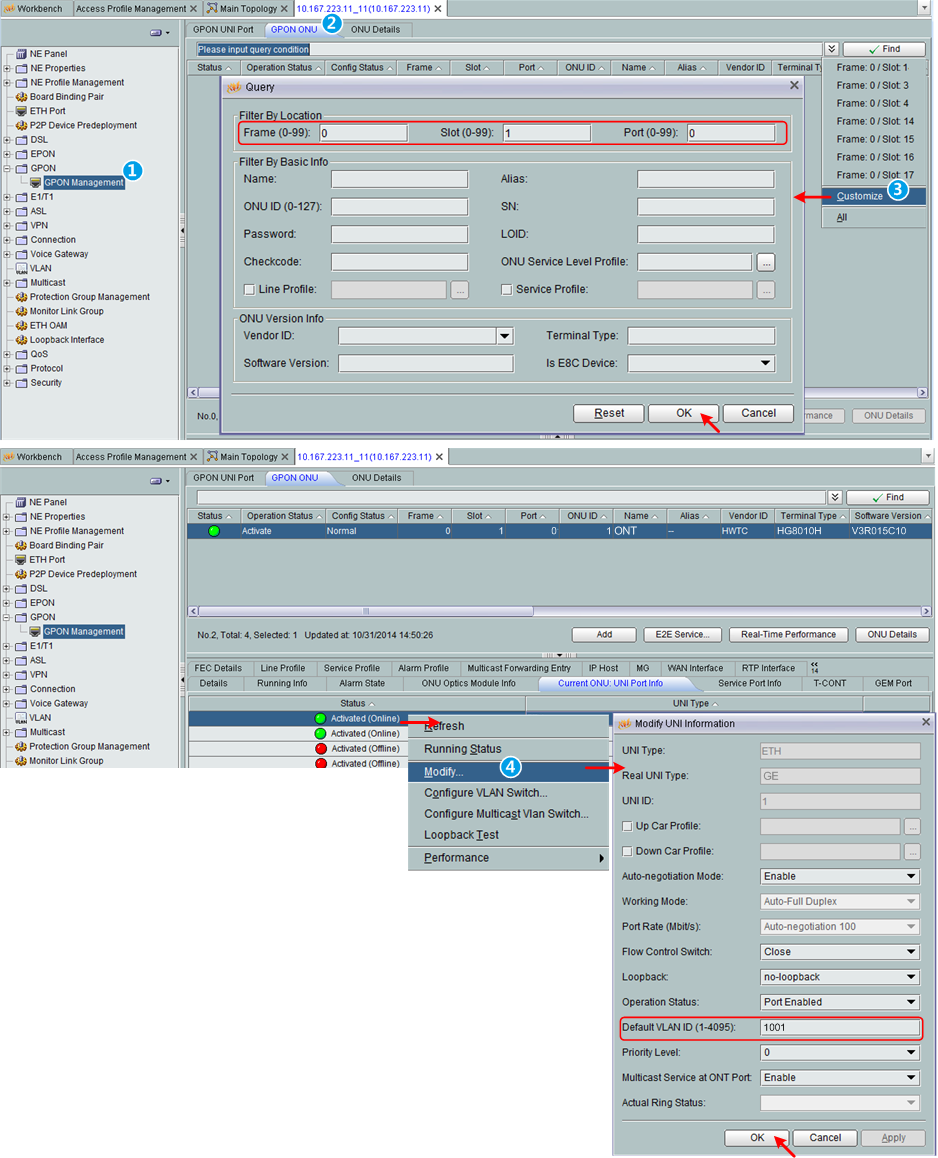
3.Add a service virtual port on the OLT side:
- On the VLAN tab page, select the record where VLAN ID is set to 100 and click the ServicePort tab in the lower pane.
- In the information list, right-click and choose from the shortcut menu.
- In the dialog box that is displayed, set the parameters.
- Name: HSI
- VlAN Choice: Smart VLAN
- VLAN ID: 100 (SVLAN ID)
- Connection Type: LAN-GPON
- Interface Selection: 0/1/0/1/1
- Service Type: Multi-Service VLAN
- User VLAN: 1001
- Keep the upstream and downstream settings the same: selected
- Upstream Traffic Name: ftth_hsi (it is recommended that you use the default profile ip-traffic-table_6 because the OLT does not limit the rates of service streams in the management VLAN)
- Click OK.
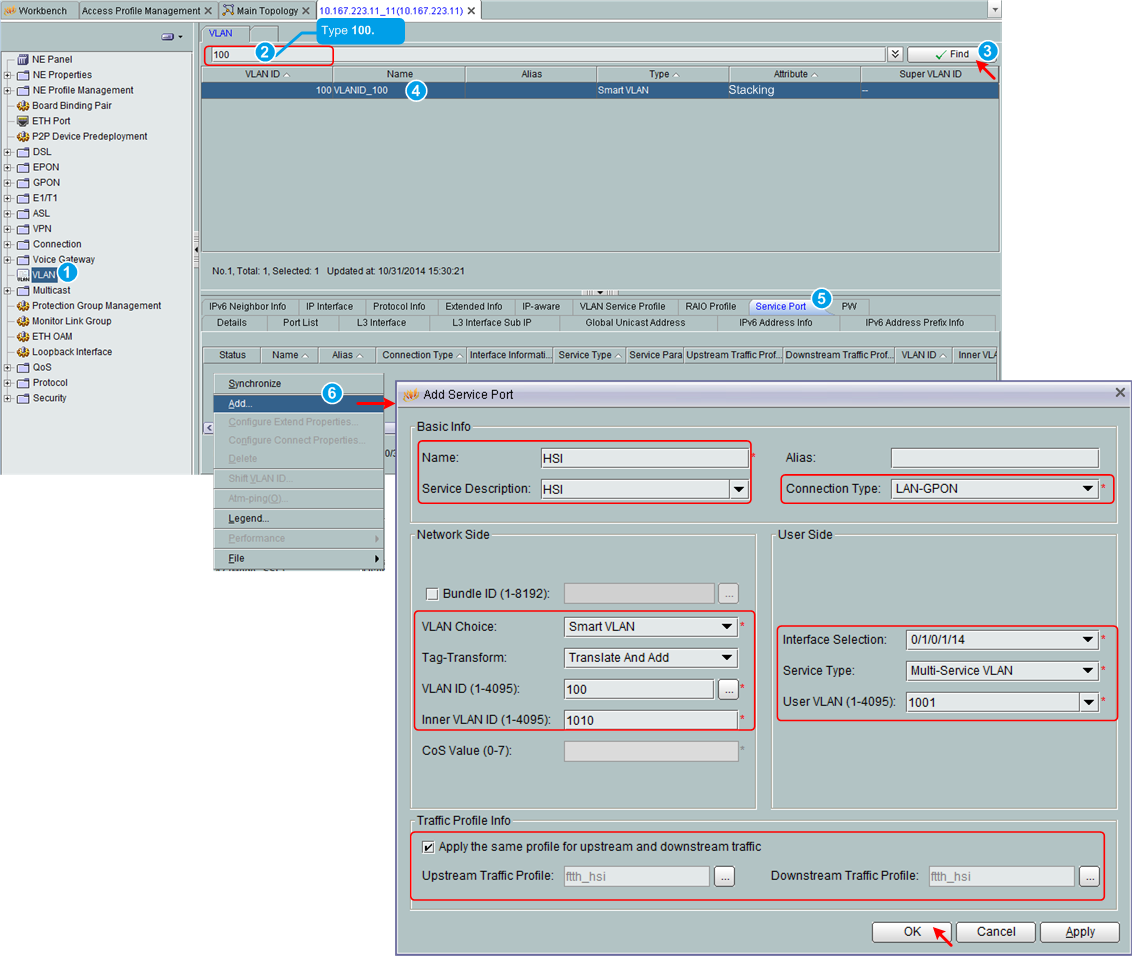
Result of GPON FTTH ONT Configure by U2000 NMS:
Check whether the user successfully gains access to the Internet through dialup on the PC.
- The LAN1 port of the ONT is connected to the Ethernet port of the PC properly.
- Dial up on the PC using the PPPoE dialup software.
- The user gains access to the Internet on the PC after the dialup is successful.

