Huawei Echo life HG8245H ONT
Huawei Echo life HG8245H ONT 4GE/FE+2VOICE+WIFI+USB (external antenna)is an optical network terminal (ONT), is a high-end home gateway in Huawei FTTH solution. By using the GPON technology, ultra-broadband access is provided for home and SOHO users. The HG8245H provides two POTS ports, four GE/FE auto-adapting Ethernet ports and one Wi-Fi port. The HG8245H features high-performance forwarding capabilities to ensure excellent experience with VoIP, Internet and HD video services. [boxads]
Features:
- Port: 4GE/FE+2VOICE+WIFI+USB (external antenna)
- Plug-and-play: services can be deployed by one click on the NMS, and on-site configuration is not required.
- Remote diagnosis: Remote fault locating is implemented by the loop-line test of POTS ports, call emulation and PPPoE dial-up emulation initiated by the NMS.
- Link monitoring: E2E link detection is achieved using 802.1ag Ethernet OAM.
- High speed forwarding: 900 Mbit/s forwarding in the NAT scenario.
- IPv6 Capability: support IPv6/IPv4 dual stack and DS-Lite.

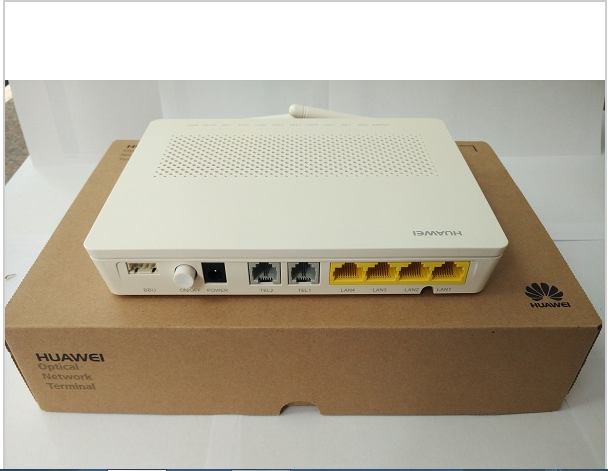
[bodyads]
GPON features
| GPON features | Class B+ optical power budget Authentication modes of SN, password, and SN+password |
|---|---|
| Gateway features | NAT Internet, IPTV and VoIP services automatically bound to the ONT port Virtual Server, Port Trigger Port trigger and DMZ |
| Broadband features | Any port any service Smart pipe Intelligent hotspot IPv6 dual stack and DS-Lite |
| Voice features | Session Initiation Protocol (SIP), H.248 Voice media streams and signaling streams separation |
| Multicast features | IGMP V2&V3 snooping Dynamically controllable multicast IGMP proxy |
| Security features | MAC address filtering, IP address filtering, URL address filtering Anti-DoS |
| Device maintenance | Local service configuration, query, and software upgrade on the webpage Automatic remote service provisioning, device management, and software upgrade through OMCI Query of the information about the ONT optical transceiver Loop line test and circuit test Intelligent monitoring |
| Reliable features | Dual system protection of the software |
| Ethernet features | VLAN filtering, VLAN transparent transmission VLAN N:1 aggregation and VLAN 1:1 switch |
| Power-saving features | Dynamic power adjustment [adsense] |
| Dimensions(W x D x H) | 176 mm x 138.5 mm x 28 mm |
|---|---|
| Network Interface | GPON(SC/APC) |
| User Interface | 4FE+2POTS+WIFI+USB |
| Power consumption | Static power consumption: 5W Maximum power consumption: 15.5W |
| Power supply | Adapter input: 100–240 V AC, 50–60Hz Adapter output: 11–14 V DC, 2 A |
| Operating environment | Temperature: 0℃~+40℃ Humidity: 5%–95%, non-condensing |
| Weight | About 500 g (including the power adapter) |
Video Tutorial & all features:


hi
is there same onu HG8245H without wifi interface??
Hello, I am trying to share a usb drive from this device, however the system is not seeing any usb drives connected. can you please help,
Thanks in advance
I am trying to get a newest firmware update for HG8245H, but can't find the firmware file to download.
Any idea where I can get the file?
Hi I have same HG8245H modem, grateful for your help about optimal configuration for iptv. I use cable lan connection for best performance but lots of buffering etc and my iptv service tells me its my isp. Have done everything from resetting router etc etc, appreciate your help.
Hi Shahid,
Any idea how to get Huawei HG8245H latest firmware?
you need to buy from Huawei if need latest version.
Also I have R015 version Firmware for huawei HG8245H ONT
Shahed, do you have the latest firmware for Huawei H8245 ?
Hi i have the same device but in wan settings there is no option to add setup wan
login by Super user with administrative privilege