Huawei GPON U2000 NMS Setup Preparation:
You need to follow below procedure before install U2000 NMS.
- Download Windows server 2008 R2 OS, U2000R009 NMS & Tools from here.
- Install Windows server 2008 R2 standard version with English Language (mandatory). then active windows serial by using Windows OS Activator.
- Assign Static IP address in server PC LAN port (DHCP IP not allow), Because after NMS install you can not change server PC IP.
- You can assign private/public any ip, but you need to reachable Server PC to OLT IP & OLT to server PC IP, both way by ping test. it will be P2P or through local IP network via router as per your network plan.
- Disable your Server PC firewall/Antivirus, option from control panel.
- Keep NMS file/folder in D:\ drive.
- SNMP Parameter configure in OLT.
snmp-agent sys-info version v2c
snmp-agent community read public
snmp-agent community write private
snmp-agent target-host trap-hostname U2000SERVER address 10.x.x.x udp-port 162 trap-paramsname NMS
snmp-agent target-host trap-paramsname NMS v2c securityname NMS
snmp-agent trap enable standard
You need to put your server/computer name & server ip in pink colored area.
U2000 NMS Server Hardware: Intel® Xeon® Processor E3-1230 (3.20 GHz),
For Virtual pc need 4 logical core with 2 socket per core.
RAM 8/16GB.
HDD Minimum 300 GB/ SSD 256 GB.
C: 100GB free Space.
D: 150GB free space.
Operating System: Windows server 2008 R2 standard version with English Language.
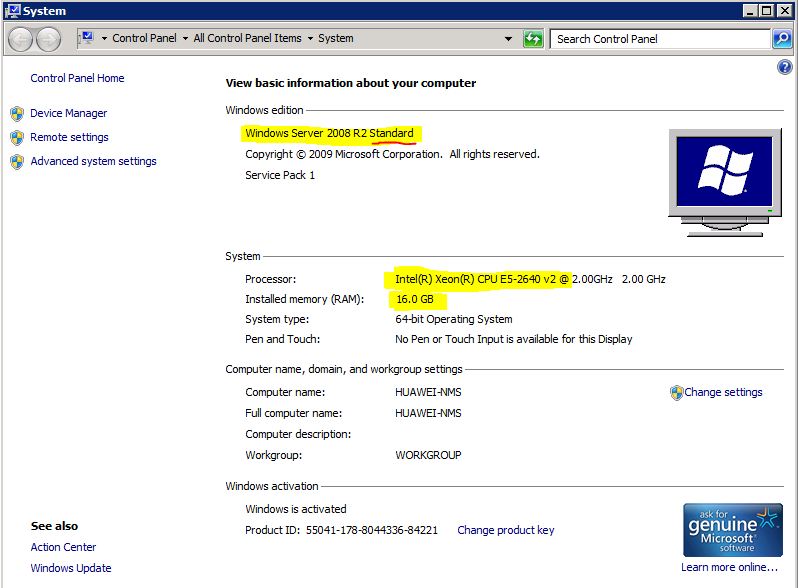
HDD partition: C:\ & D:\ both Drive need Minimum 100GB free space. Must need C & D drive.
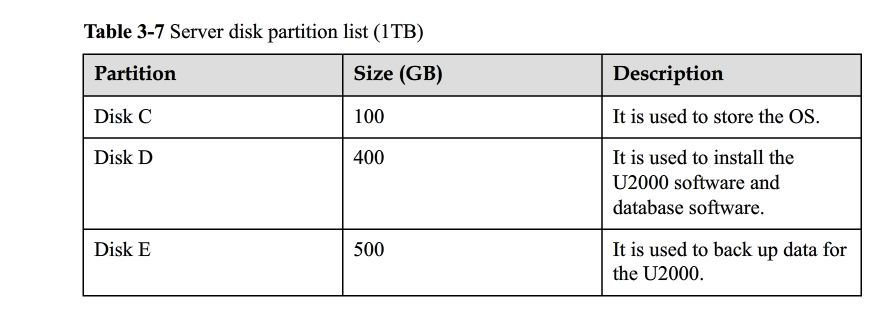
For more details about payment issue visit below link:
Huawei iManager U2000 NMS Buy for GPON OLT

