Huawei OLT Configuration backup procedure
Today I will discuss how to backup configuration in Huawei OLT. There are different mode we can backup Huawei OLT Configuration, such as ftp, sftp, tftp, xmodem mode etc. Also we can do it GUI/CLI mode. In GUI mode we can use Huawei iManager U2000 NMS server/client. In CLI mode we can use Terminal software Xshell, PuTTY etc. today i will show in CLI mode. So let’s go our configuration part. [boxads]
Huawei OLT Configuration backup procedure:
Huawei-OLT(config)#backup ?
———————————————
Command of privilege Mode:
———————————————
bios BIOS file
configuration Configuration file
data Database file
language Host Multi-language resource
program Host program
sip-srvlogic SIP-Srvlogic file
voice Voice file
Huawei-OLT(config)#backup configuration ?
———————————————
Command of privilege Mode:
———————————————
ftp Ftp mode
sftp Sftp mode
tftp Tftp mode
xmodem Xmodem mode
Huawei-OLT(config)#backup configuration tftp ?
———————————————
Command of privilege Mode:
———————————————
ServerIpAddress<I><X.X.X.X> Server’s IP address
Huawei-OLT(config)#backup configuration tftp 192.168.1.50 ?
———————————————
Command of privilege Mode:
———————————————
filename<S><Length 1-128> Load file name
Huawei-OLT(config)#backup configuration tftp 192.168.1.50 OLT-configuration.cfg ?
———————————————
Command of privilege Mode:
———————————————
<cr> Please press ENTER to execute command
Huawei OLT Configuration backup procedure:
Huawei-OLT(config)#backup configuration tftp 192.168.1.50 OLT-configuration.cfg
Please save configuration file before backup, or the configuration file that is backed up may not be the latest.
Are you sure to continue? (y/n)[n]:y
Load(backup,duplicate,…) begins, please wait and notice the rate of progress Any operation such as reboot or
switchover will cause failure and unpredictable result
Backing up files starts from the host to the maintenance terminal
PARAMETERS :FrameID: 0, SlotID: 2, Position: -1, Backup type: Configuration
file, Backup Object: Active control board
Huawei-OLT(config)#
Backing up files is successful from the host to the maintenance terminal
PARAMETERS :FrameID: 0, SlotID: 2, Position: -1, Backup type: Configuration
file, Backup Object: Active control board
N.B: Here 192.168.1.50 is tftp server PC IP of your local network. And OLT-configuration.cfg is a file name of your configuration file. Also need to run your Tftp software before do this work.
Huawei-OLT(config)#backup data tftp 192.168.1.50 OLT-Data.dat
Please save database file before backup, or the database file that is backed up may not be the latest one.
Are you sure to continue? (y/n)[n]: y
Load(backup,duplicate,…) begins, please wait and notice the rate of progress Any operation such as reboot
or switch-over will cause failure and unpredictable result
Backing up files starts from the host to the maintenance terminal
PARAMETERS :FrameID: 0, SlotID: 2, Position: -1, Backup type: Host data,
Backup Object: Active control board
Huawei-OLT(config)#
Backing up files is successful from the host to the maintenance terminal
PARAMETERS :FrameID: 0, SlotID: 2, Position: -1, Backup type: Host data,
Backup Object: Active control board
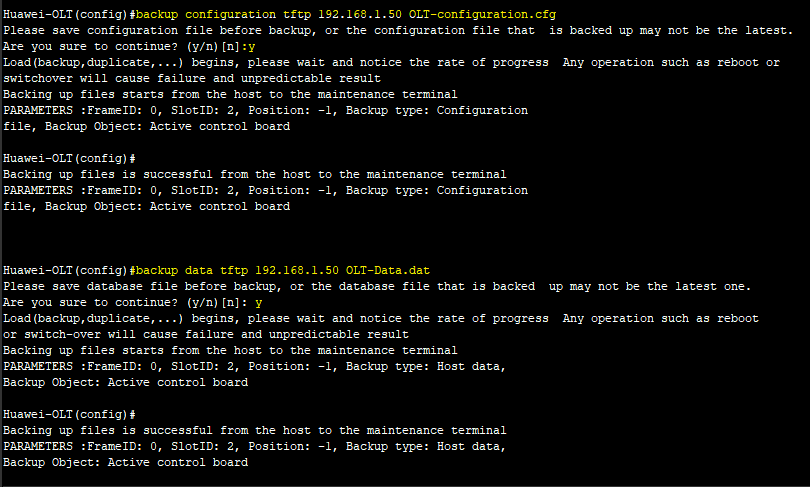
N.B: Here 192.168.1.50 is tftp server IP of your local network. And OLT-Data.dat is a file name of your data file.
You can see OLT configure backup file restore procedure from here.

