Huawei OLT VoIP Configure based on SIP and H.248 protocol:
Today i will discuss how to Huawei OLT VoIP Configure based on SIP and H.248 protocol. [boxads]
Prerequisite:
- The MA5600T/MA5603T must use the H.248 protocol to communicate with the MGC and use the SIP protocol to communicate with the IMS.
- The H.248 interface and the system parameters must be configured. For the related operations, see Configuring an MG Interface and (Optional) Configuring the System Parameters. The H.248 interface must be in the normal state.
- The SIP interface and the system parameters must be configured. For the related operations, see Configuring an SIP Interface and (Optional) Configuring the System Parameters. The SIP interface must be in the normal state.
- The system must be configured with the ISDN service board, that is, the DSRD board or DSRE board.
- The system must be configured with the PSTN service board, that is, the ASRB board or ASPB board.
- The ISDN digital phone must support the P2P function.
- The terminal endpoint identifier of the ISDN digital phone must be 0
Topology Diagram for VoIP Configure based on SIP and H.248:
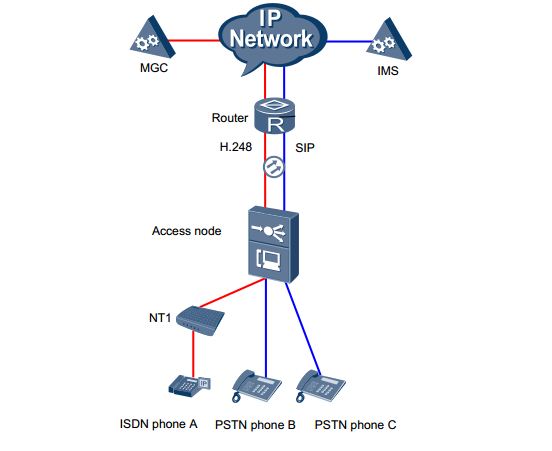
Procedure:
Configure the H.248-based ISDN service:
1. Add the ISDN service board.
Add a ISDN board to slot 0/2.
Huawei-OLT(config)#board add 0/2 H802DSRD
Huawei-OLT(config)#board confirm 0/2
[adsense] 2. Configure the working mode of the ISDN BRA port.
In the BRA port mode, configure the working mode of the ISDN BRA port to P2P,
configure the activation mode to stable activation, and disable automatic activation.
Huawei-OLT(config)#braport
Huawei-OLT(config-braport)#braport attribute set 0/2/0 workmode p2p activemode stable-active autodeactive disable
Huawei-OLT(config-braport)#quit
3. Add an IUA link set and IUA links.
In the SIGTRAN mode, configure the SIGTRAN protocol stack. Add an IUA link set, and then add IUA links.
Huawei-OLT(config)#sigtran
Huawei-OLT(config-sigtran)#iua-linkset add 1 mgid 0 jointly-work enable trafficmode override iid-map 2 pendingtime 1 cs-mode client
Huawei-OLT(config-sigtran)#iua-link add 15 1 1401 10.13.4.116 1400 10.14.1.2 jointly-work-with primary-mgc priority 3
Huawei-OLT(config-sigtran)#quit
NOTE:
All the ISDN call control messages are sent from the IUA link to the softswitch, whereas the system uses the bearer control messages to communicate with the softswitch through H.248.
4. Configure the ISDN BRA user data.
Huawei-OLT(config)#esl user
Huawei-OLT(config-esl-user)#mgbrauser add 0/2/0 0 1 interfaceid 8 terminalid 100 telno 12345601
Huawei-OLT(config-esl-user)#quit
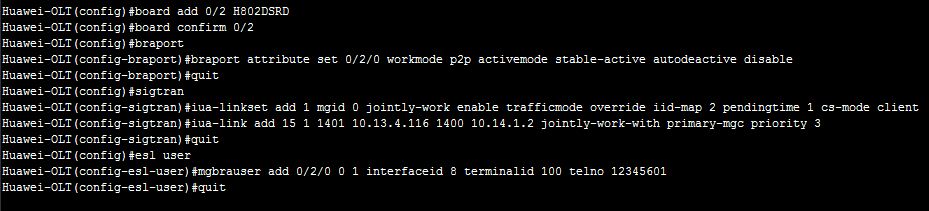
CAUTION:
Each ISDN BRA user occupies two TIDs. You need to input only the first TID when adding an ISDN BRA user.
- When the TID profile to which the ISDN BRA user of the MG interface is bound is not a layering profile, the TID must be configured and must differ from the TID of the existing ISDN BRA user by an integer multiple of 2.
- When the TID profile to which the ISDN BRA user of the MG interface is bound is a layering profile, the configuration of the TID is optional because the system automatically allocates the TID. [bodyads]
Configure the SIP-based PSTN service:
1. Add the ASPB service board.
Add a ASPB board to slot 0/3.
Huawei-OLT(config)#board add 0/3 ASP
Huawei-OLT(config)#board confirm 0/3
2. Configure the PSTN subscriber data.
Configure a telephone number and priority of the PSTN user.
Huawei-OLT(config)#esl user
Huawei-OLT(config-esl-user)#sippstnuser batadd 0/3/0 0/3/1 0 telno 83110000
Huawei-OLT(config-esl-user)#sippstnuser attribute set 0/3/0 priority cat2
Huawei-OLT(config-esl-user)#sippstnuser attribute set 0/3/1 priority cat2
Huawei-OLT(config-esl-user)#quit
3. Configure the PSTN port attributes.
Huawei-OLT(config)#pstnport
Huawei-OLT(config-pstnport)#pstnport attribute batset 0/3/0 0/3/1 reversepole-pulse enable
Huawei-OLT(config-pstnport)#quit
4. Save the data.
Huawei-OLT(config)#save
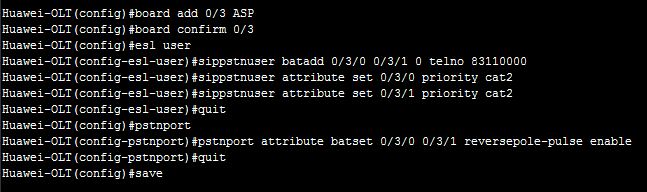
Huawei OLT VoIP Configure Result:
After the configuration is completed, users of ports 0/2/0, 0/3/0, and 0/3/1 can call each other successfully.

