Huawei ONT LED Status & it’s Function:
There are many LEDs in Huawei ONT. Such as CATV, WPS, WLAN, USB, TEL1 – TEL2, LAN1 – LAN4, LOS/PON, POWER. We can simply troubleshoot by follow Huawei ONT LED Status. So at first we need to introduce with every ONT LEDs & it’s function. So let’s go…….[boxads]
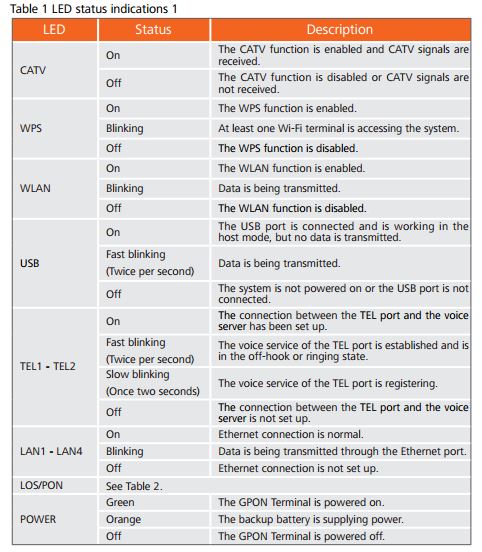
NOTE:
In the preceding table, if the LED status is marked “Blinking” but the frequency is not specified, it indicates that the blinking frequency of the LED is determined by the data traffic transmitted.
[bodylink]Description of LEDs:
PON and LOS are GPON LEDs. The status of PON and LOS reflects the connection between GPON terminal and the optical line terminal (OLT). The following table describes the status of the PON and LOS LEDs.
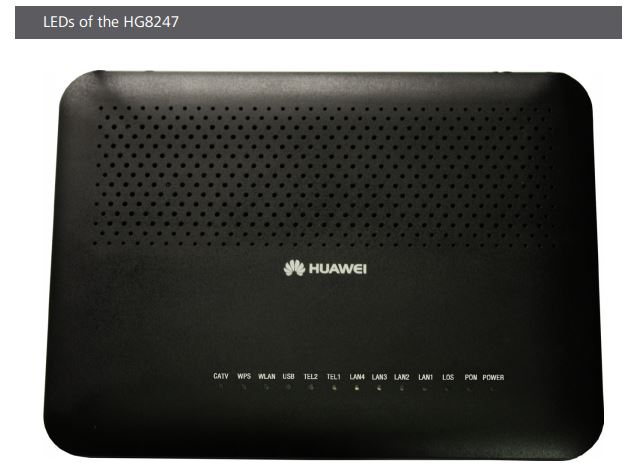
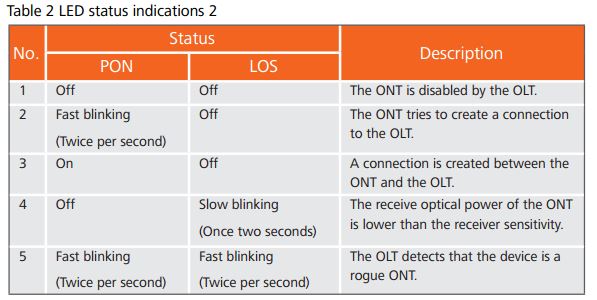
When the LEDs are in the states as described in No. 5, that is, the OLT detects that the device is a rogue ONT, rectify the fault in time and replace the rogue ONT.
[bodyads]
Huawei ONT LED Status FAQs:
The POWER LED is off.
- Check whether the ON/OFF button on the rear panel is pressed.
- Check whether the power adapter matches the GPON Terminal.
- Check whether the power connection is correct.
The LOS LED is blinking.
- When the LOS LED blinks slowly, check whether the pigtail fiber is connected
normally and whether the optical connector is contaminated. - When the LOS LED blinks quickly, check whether the GPON Terminal transmits
optical signals normally.
The PON LED is off.
- Check whether the optical fiber is properly connected to the OPTICAL port.
- The GPON Terminal fails to register with the OLT. Contact the service provider for help.
The CATV LED is off.
- Contact the service provider to confirm that you have subscribed to the CATV
function or received the CATV signal..
The LAN LED is off.
- Check whether the network cable delivered with the device is used.
- Check whether the network cable is connected properly.
- Check whether the LED of the network adapter is on.
- Check whether the network adapter works normally.
The TEL LED is off.
- Check whether a voice user is configured and enabled.
The WPS LED is off.
- Check whether the WPS service is started.
The WLAN LED is off.
- Check whether the WLAN service is started.
The USB LED is off.
- Check whether the connection of the USB device is correct.
- The phone does not ring when it receives a call, but the communication is normal when the phone is in the off hook state.
- The ONT provides a maximum ringing current voltage of 60 V AC. Please check
that the ringing current voltage of the phone does not exceed 60 V AC; otherwise, change another phone.
How to reset the GPON Terminal?
- Press the RESET button by using a sharp-ended object and then release the button. Press the button to reset the device; press and hold the button (longer than 10s) to restore the device to the default settings and reset the device. If the LED is off and then on again, it indicates that the system is reset successfully.


please send detail of how to register ont in huawei hg8244h pon led on for 15 second then off . i am using this in india. pls give troubleshooting solutions.
HI, the WLAN LEd on my Huawei HG8546M comes on for some minutes and goes off for same. When it is off, no internet access goes to any client equipment connected to it by Wifi.
What could be the problem and solution to this?
LANs and PON lights are always working well though on this ONT.
maybe your Fiber have high Optical loss.