Illegal rogue ONT existent on a PON port:
If Illegal rogue ONT existent on a pon port then what happened? Also what is a rogue ONT and how to prevent such an rogue ONT?
If an ONT transmits optical signals to upstream at a timestamp that is not assigned to it, it is called a continuous-mode ONT. Such an ONT is also call the rogue ONT, which transmits optical signals at any time.
When a rogue ONT exists:
- If the rogue ONT is online, one or all of the other ONTs connected to the same PON port on the OLT go offline or go online and offline frequently.
- If the rogue ONT is not configured, the other ONTs that are not configured will fail to be automatically discovered.
To prevent that issue Enable rogue ONT detection on the OLT. A rogue ONT will be isolated after being detected.
Problem analysis:
If you got below alarm then you will understand, a rogue ONU exists on OLT PON port.
- The 0x2e314021 There are illegal incursionary rogue ONTs under the port alarm is generated on the OLT.
- The 0x2e314022 The ONT is rogue ONT alarm is generated on the OLT.
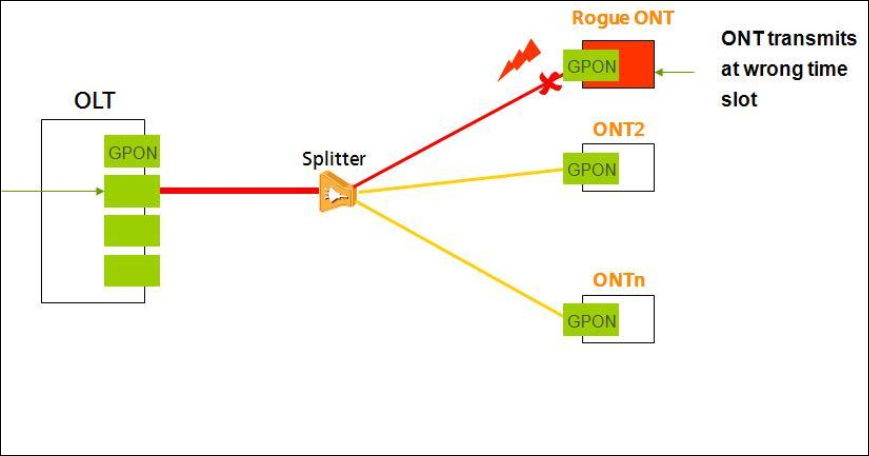
With the following command you can see if a specific port has or not a Rogue ONT:
MA5683T(config)#interface gpon 0/0
MA5683T(config-if-gpon-0/0)#display port state 9
—————————————————————————-
Illegal rogue ONT – Existent
—————————————————————————-
MA5683T(config)#display alarm history
{ alarmclass<K>|alarmid<K>|alarmlevel<K>|alarmparameter<K>|alarmsn<K>|alarmtime<K>|alarmtype<K>|all<K> }:all
{ <cr>|detail<K>|list<K>||<K> }:
Command:
display alarm history all
ALARM 464982 FAULT MAJOR 0x2e314021 EQUIPMENT 2018-09-03 20:40:01+02:00
ALARM NAME : There are illegal incursionary rogue ONTs under the port
SRVEFF : SA
PARAMETERS : FrameID: 0, SlotID: 0, PortID: 9
DESCRIPTION : There are illegal incursionary rogue ONTs under the port, it
will interrupt service of other ONT(s)
CAUSE : There is illegal incursionary rogue ONT under the port
ADVICE : Detect rogue ont manually, and then replace it
— END
Also by physical check you will understand problem have or not. Remove the optical fiber from the OLT port and connect the optical fiber to the optical power meter for measurement which come back from Splitter. If a value can be read from the optical power meter, a continuous-mode ONU or irregular-mode ONU exists.
Then remove all patch cord from Splitter downstream side & check one by one patch cord by connect power meter which patch cord you receive power from downstream ONT side, that is the problematic rogue ONT.
The complicated part of the GPON system is the upstream direction, it adopts TDMA, every ONU must send messages according to the strict plan from OLT, and if one ONU cannot control its optical module laser we will say that the ONU is rogue-ont.
The principle is the same with two ways OLT checks the SD and RSSI signal, if the signal exceeds the threshold OLT will close the power of the optical module of ONT.
Solution:
To detect continuous rogue ONU there are two policies: auto-detect and manual-detect.
In this case, we used Auto-detect, running the command “anti-rogueont autodetect” to enable this function;
- When this function is enabled, the OLT will automatically detect, locate, and isolate continuous-mode rogue ONTs.
- When this function is disabled, the OLT only detects continuous-mode rogue ONTs but will not locate or isolate them.
During the locating process, all services of ONTs under a PON port will be interrupted.
MA5683T(config)#anti-rogueont autodetect
{ switch<E><on,off> }:on
Command:
anti-rogueont autodetect on
This command may make the ONU with good line quality go offline
Are you sure to continue? (y/n)[n]: y
Or you can use the next command:
MA5683T(config-if-gpon-0/0)#anti-rogueont manual-detect 9
It shows the next alarm:
0x2e324021 The illegal incursionary rogue ONTs under the port have been cleared.
Another way to detect the Rogue ONT is to deactivate all ONT, one at a time on the port with the Illegal Rogue ONT, in this case, port 0/0/9, and see if the Illegal rogue ONT Existent becomes Inexistent.
Summary and Suggestion:
The steps of Anti-Rogue ONT:
1. Detection:
- -Check upstream signal exists or not based on the Signal Detect (SD) of the OLT optical module in the empty time slot allocated by OLT.
- -Yes, there is rogue ONT.
- -No, check next period
2. Identification:
- -Inform all ONTs to shutdown TX power, and check whether Rogue ONT still exists. Yes, illegal rogue ONT exists.
- -Find out the suspect Rogue ONT through informing the ONT to turn on Tx power one by one
3. Isolation:
- -Inform the suspect ONT to shut down its TX power.
Root Cause:
The SD of some OLT optical modules is too sensitive to the ODN quality.
When the ODN quality is not so good, for example, the high reflection of the ODN, SD will be set in the empty time slot even all ONT is ok. So the OLT will make mistakes in detection, identification, and isolation. The normal ONT will be isolated.

