IOS upgrade CISCO Router:
Install TFTP server on your PC/Laptop. Then keep your updated IOS on “C:TFTP-Root” directory & set ip and subnet mask on your NIC card. Here i use: 1.1.1.10 255.255.255.0 ip of my pc. [boxads]
Router#sh flash:
System flash directory:
File Length Name/status
1 33725096 asr901-universalk9-mz.152-2.SNI.bin
2 1180 CAT1811U22B_1396860941.lic
[33726404 bytes used, 66674744 available, 100401148 total]
98304K bytes of processor board System flash (Read/Write)
[bodyads]
Router#
Router#erase flash:
Erasing the flash filesystem will remove all files! Continue? [confirm]
Erasing device… eeeeeeeeeeeeeeeeeeeeeeeeeeeeeeeeeeeeeeeeeeeeeeeeeeeeeeeeeeeeeeeeeee
eeeeeeeeeeeeeeeeeeeee …erased
Erase of flash: complete
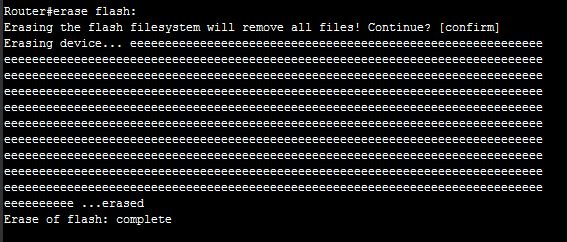
Router#copy tftp: flash:
Address or name of remote host []? 1.1.1.10
Source filename []? asr901-universalk9-mz.153-3.S.bin
Destination filename [asr901-universalk9-mz.153-3.S.bin]?
Accessing tftp://1.1.1.10/asr901-universalk9-mz.153-3.S.bin…
Loading asr901-universalk9-mz.153-3.S.bin from 1.1.1.10 (via FastEthernet0/0):
!!!!!!!!!!!!!!!!!!!!!!!!!!!!!!!!!!!!!!!!!!!!!!!!!!!!!!!!!!!!!!!!!!!!!!!!!!!!!!!!!!!!!!!!!!!!!!!!!!!!!!!!!!!!!!!!!!!!!!!!!!!!!!!!!!!!!!!!!!!!!!!!!!
[OK – 37169480 bytes]
Verifying checksum… OK (0x90A6)
37169480 bytes copied in 233.092 secs (159463 bytes/sec)
Router#wr
Building configuration…
[OK]
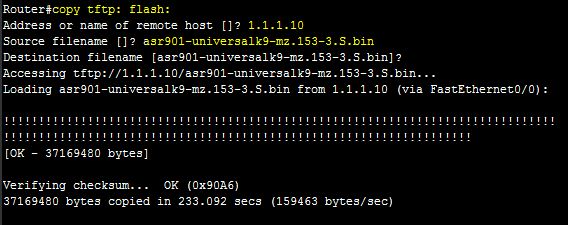
Router#reload
Proceed with reload? [confirm]
*Jun 17 16:47:39.175: %SYS-5-RELOAD: Reload requested by console. Reload Reason: Reload Command.
System Bootstrap, Version 15.2(2r)SNI, RELEASE SOFTWARE (fc1)
Technical Support: http://www.cisco.com/techsupport
Copyright (c) 2013 by cisco Systems, Inc.
Compiled Wed 23-Jan-13 11:44 by ccai
Missing or illegal ip address for variable IP_ADDRESS
Missing or illegal ip address for variable DEFAULT_GATEWAY
Missing or illegal ip address for variable IP_SUBNET_MASK
Missing or illegal ip address for variable IP_ADDRESSP2020 platform with 524288 Kbytes of main memory
[adsense]
Self decompressing the image :
#######################################################################################
#######################################################################################
[OK]
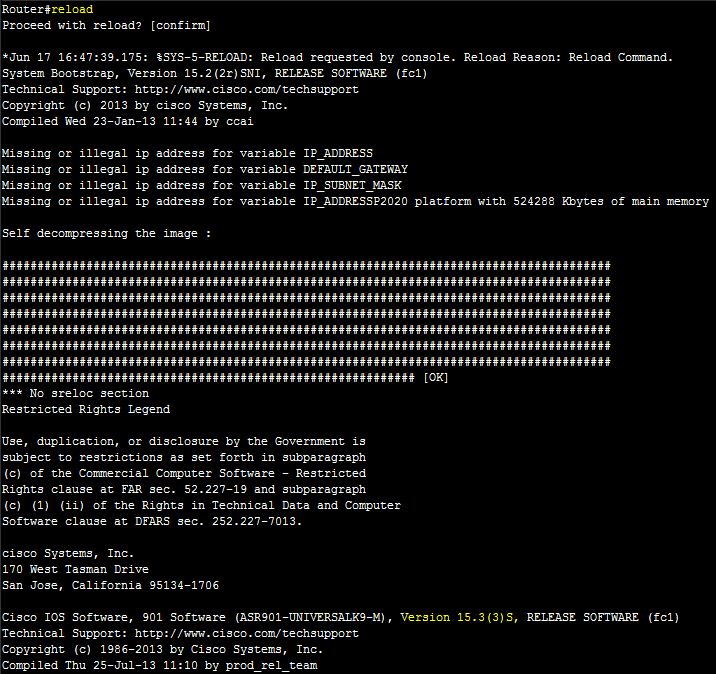
After rebooting router save configuration by bellow command.
Router#wr
Now IOS upgrade CISCO Router procedure is completed. now verify it by Router#sh flash: command.

