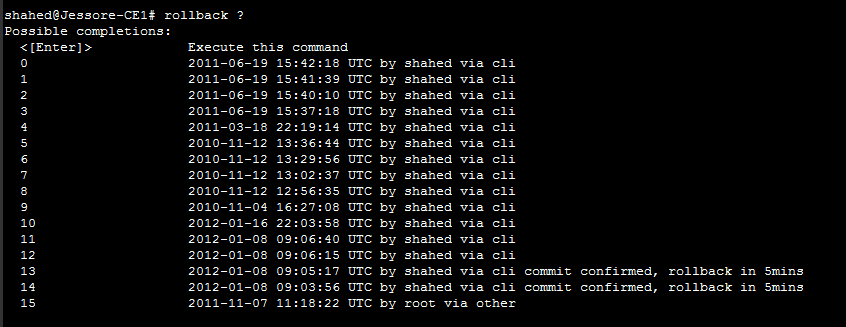Juniper rollback command, How to get Back Previous Configuration:
Today i will discuss about Juniper rollback command, How to get Back Previous Configuration in juniper router.
[boxads]
shahed@Jessore-CE1# rollback 0
[Resets the candidate configuration to the currently active configuration]
shahed@Jessore-CE1# rollback 1
[Loads the previously active configuration]
shahed@Jessore-CE1# rollback ?
Possible completions:
<[Enter]> Execute this command
0 2011-06-19 15:42:18 UTC by shahed via cli
1 2011-06-19 15:41:39 UTC by shahed via cli
2 2011-06-19 15:40:10 UTC by shahed via cli
3 2011-06-19 15:37:18 UTC by shahed via cli
.
.
.
48 2011-10-08 09:03:56 UTC by shahed via cli commit confirmed, rollback in 5mins
49 2011-11-07 11:18:22 UTC by root via other
[You can rollback up 49]
Do not forget to commit the changes after type rollback
[bodyads]
You can compare the rollback that what rollback number I should type
[It will view the configuration before 2 commit operation]
# show | compare rollback 5
[It will view the configuration before 5 commit operation]
In this command you can decide that what will be my rollback number…