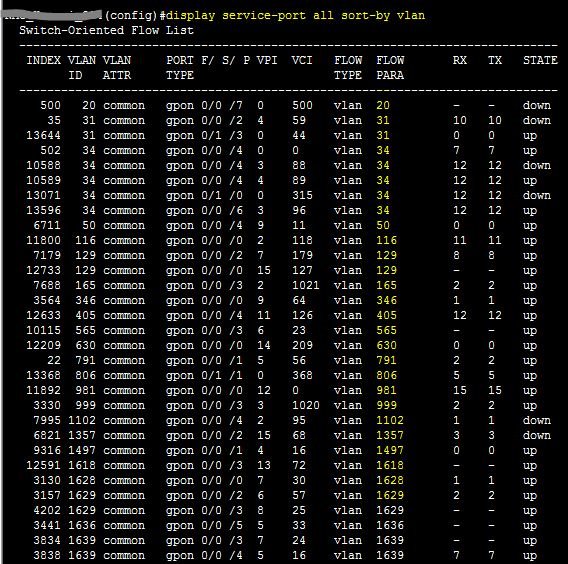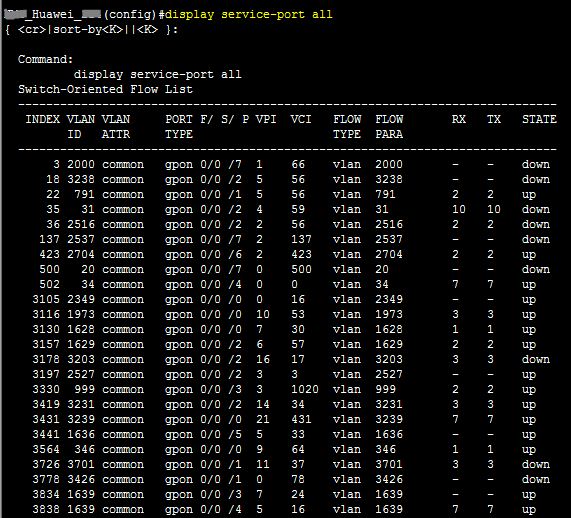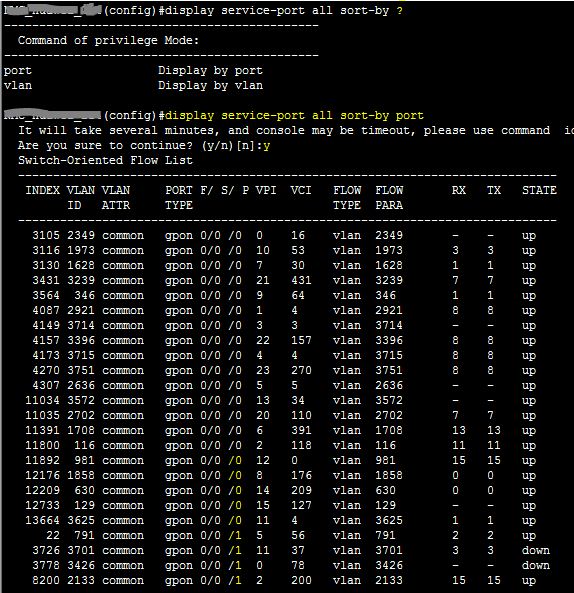How to see Service-port by Filtering Huawei OLT:
At first login your Huawei OLT and go to config mode. Then type service-port related bellow command.
[boxads]
Huawei-OLT(config)#display service-port all
It will show all service port by INDEX/Service-port wise in your OLT.
Huawei-OLT(config)#display service-port all sort-by port
[adsense]
It will show all service port by serially port wise in your OLT.
Huawei-OLT(config)#display service-port port 0/0/7 ont 0
It will show one Specific ONT all service port list.
Huawei-OLT(config)#display service-port all sort-by vlan
It will show all service port sequentially by VLAN ID in your OLT.