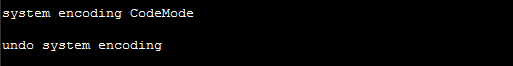System encoding Huawei OLT
System encoding command is used to configure the encoding mode of the system. When you need to change the encoding mode of the system, run this command. [boxads]
The undo system encoding command is used to restore the default encoding mode of the system. When you need to restore the default encoding mode of the system, run this command. After you run the undo system encoding command, the system uses the GBK encoding mode.
Format:
CodeMode is the system encoding mode.
- GBK: Indicates that the GBK encoding mode is used, which is the default encoding mode of the system.
- ISO8859-1: Indicates that the ISO8859-1 encoding mode is used.
- UTF-8: Indicates that the UTF-8 encoding mode is used.
Default value: GBK.
This command use Administrator level & Global config mode.
Usage Guidelines:
Before changing of the encoding mode of the system, you need to ensure that the encoding format of the resource file in the system is consistent with the encoding format after encoding mode is changed. Otherwise, the characters are displayed abnormally.
Example:
To configure the encoding mode of the system to UTF-8, do as follows:
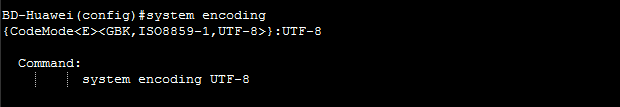
System Response:
- The system does not display any message after the command is executed successfully.