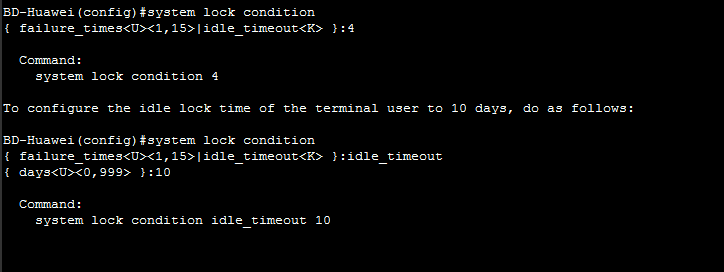System lock Condition Huawei OLT
This system lock condition failure_times command is used to configure the lock condition for the user and the terminal IP address. When you need to lock the user and the terminal IP address after the password is entered incorrectly for a preset count, run this command. After the command is executed successfully, when the password is entered incorrectly for the count of failure_times, the user and the terminal IP address are locked and cannot log in. [boxads]
This system lock condition idle_timeout command is used to configure the idle lock time of the user. After the command is executed successfully, the user who does not produce any login logs is locked.
Format:
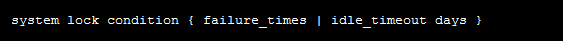
failure_times: Indicates the number of login failures of the terminal user.
Numeral type. Range: 1-15.
Default value: 3
idle_timeout days: Indicates the idle lock time of the terminal user.
Numeral type. Range: 0-999.
Unit: day.
Default value: 0
This command use Global config mode & Administrator level.
Usage Guidelines:
- After the lock interval specified by the system lock interval interval_value command times out, the locked user and terminal IP address will unlock automatically. The default lock interval of the system is 15 minutes.
- If the idle_timeout is set to 0, lock no subject.
- You can run the terminal unlock user command to cancel the lock of a user
Example:
BD-Hawei(config)#system lock condition
{ failure_times<U><1,15>|idle_timeout<K> }:4
Command:
system lock condition 4
To configure the idle lock time of the terminal user to 10 days, do as follows:
BD-Huawei(config)#system lock condition { failure_times<U><1,15>|idle_timeout<K> }:idle_timeout { days<U><0,999> }:10 Command: system lock condition idle_timeout 10
System Response:
- The system does not display any message after the command is executed successfully.