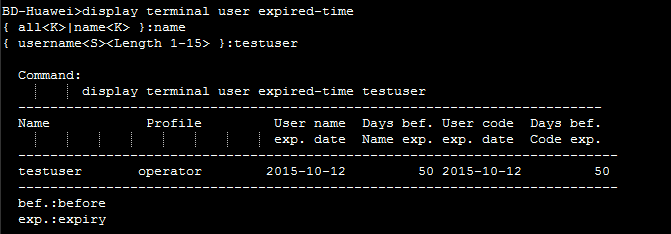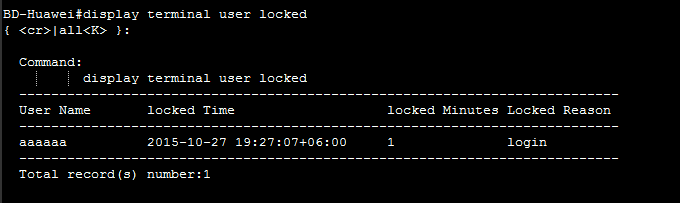Display terminal user Huawei OLT
Display terminal user command is used to display the user attributes. To query the user authority, online user information, allowed re-login count, and contact information for a specified or all users, run this command. [boxads]
Format:
display terminal user { all | online | name username }
display terminal user { expired-time { name username | all } }
display terminal user login failure
display terminal user locked [ all ]
| Parameter | Description | Value |
|---|---|---|
| expired-time | Indicates the expiration time of the user name and user password. To query the expiration time and remaining valid time of the user name and user password, specify this parameter. | – |
| all | Indicates all the users. To query the information about all the users, specify this parameter. | – |
| online | Indicates the online users. To query the information about the online users, use this parameter. | – |
| name username | Indicates the user name. It identifies the user uniquely. To query the user attributes according to the user name, use this parameter. | Character string type, a string of 1-15 characters. |
| locked | Indicates the locked users. To query the information about the terminal locked user and the AAA local authentication user use this parameter. | – |
| login failure | Indicates the information of login failures. |
Modes:
- display terminal user login failure: Privilege mode
- Others: User mode
Level:
- display terminal user locked: Administrator level
- display terminal user login failure: Super user level
- Others: Common user level
Usage Guidelines:
By running this command, you can view the information about only the login users whose levels are equal to or lower than your level. That means:
- The super users can view the information about all login users.
- The administrator users can view the information about the administrator users, operator users, and common users.
- The operator users can view the information about the operator users and common users.
- The common user can view the information about common users only.
You can run the clear terminal user login failure command to clear the information about the failure login of the user in the system.
[bodyads]
Example:
To query the details of the user with the name of huawei, do as follows:
BD-Huawei>display terminal user { all<K>|expired-time<K>|locked<K>|name<K>|online<K> }:name { username<S><Length 1-15> }:shahed Command: display terminal user name shahed ---------------------------------------------------------------------------- Name Level Status Reenter Profile Append Num Info --------------------------------------------------------------------------- shahed Operator Offline 2 root ----- ----------------------------------------------------------------------------
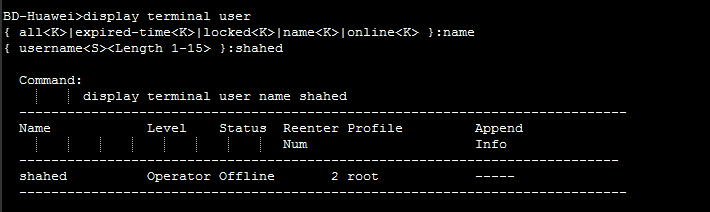
To query the expiration time and remaining valid time of the user name and password for user testuser, do as follows:
BD-Huawei>display terminal user expired-time { all<K>|name<K> }:name { username<S><Length 1-15> }:testuser Command: display terminal user expired-time testuser ------------------------------------------------------------------------- Name Profile User name Days bef. User code Days bef. exp. date Name exp. exp. date Code exp. --------------------------------------------------------------------------- testuser operator 2015-10-12 50 2015-10-12 50 --------------------------------------------------------------------------- bef.:before exp.:expiry
To query the information about the terminal locked users, do as follows:
BD-Huawei#display terminal user locked { <cr>|all<K> }: Command: display terminal user locked --------------------------------------------------------------------------- User Name locked Time locked Minutes Locked Reason --------------------------------------------------------------------------- aaaaaa 2015-10-27 19:27:07+06:00 1 login --------------------------------------------------------------------------- Total record(s) number:1
To query the information about all the locked users including terminal users and AAA local authentication users, do as follows:
BD-Huawei#display terminal user locked all --------------------------------------------------------------------------- User Name: tester Locked Time: 2015-11-03 20:14:17+06:00 Locked Minutes: 5 Locked Reason: login --------------------------------------------------------------------------- User Name: tester_2@gponsolution.com Locked Time: 2015-11-03 20:14:17+06:00 Locked Minutes: 5 Locked Reason: login --------------------------------------------------------------------------- Total record(s) number:2
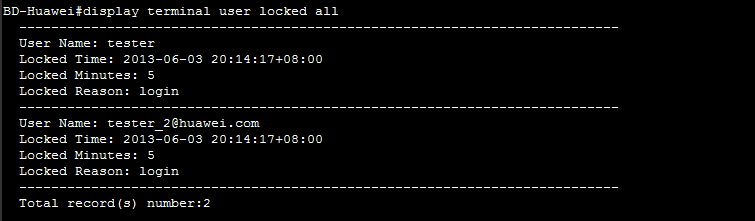
To query the information about the failed logins of all the users in the system, do as follows:
BD-Huawei(config)#display terminal user login failure ----------------------------------------------------------------------------- User fail login information: ----------------------------------------------------------------------------- Access Type IP-Address Latest Entered Domain Failure Times User Name Serial -- root -- 2 Time: 2015-11-03 18:04:56+06:00 ----------------------------------------------------------------------------- Access Type IP-Address Latest Entered Domain Failure Times User Name Telnet 10.10.10.10 -- 2 Time: 2015-11-02 18:46:33+06:00 ----------------------------------------------------------------------------- Total record(s) number:2
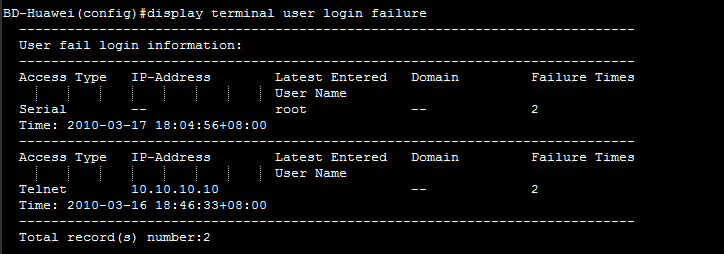
System Response:
- The system displays the queried result when the command runs successfully.
- The following table describes the parameters in response to display terminal user name command.
Parameter Description Name: Indicates the user name, also called user account. It is used to identify a user uniquely when the user is created. You can run the terminal user name command to add an operator. Level: Indicates the user authority. You can run the terminal user level command to configure this parameter. Options: User, Operator, Admin, and Super.
- User indicates the common user.
- Operator indicates the operator who performs general configurations.
- Admin indicates the administrator who manages the system.
- Super indicates the super user who manages the User, Operator, and Admin.
Status: Indicates the status (online or offline) of the user. It identifies whether the user is online. ReenterNum: Indicates the re-login count of a user. That is, how many times the user account can be used on several terminals at the same time. You can run the terminal user reenter command to configure this parameter. Profile: Indicates the name of the user profile. Four default system profiles are root, admin, operator, and commonuser. You can run the terminal user-profile command to add, modify, or delete the user profiles. AppendInfo: Indicates the additional information. It mainly refers to the contact information and address of a user. You can run the terminal user apdinfo command to configure this parameter. - The following table describes the parameters in response to display terminal user expired-time command.
Parameter Description Name: Indicates the user name, also called user account. It is used to identify a user uniquely when the user is created. You can run the terminal user name command to add an operator.
Profile: Indicates the name of the user profile. Four default system profiles are root, admin, operator, and commonuser. You can run the terminal user-profile command to add, modify, or delete the user profiles.
User name exp date: Indicates the expiration time of the user name. Days bef Name exp: Indicates the remaining days of the user name. User code exp date: Indicates the expiration time of the password. To ensure operation security, you can run the terminal user-profile command to set the validity period of a user name.
Days bef Code exp: Indicates the remaining days of the password. You can run the terminal user password command to change a password when the password is about to expire.
- The following table describes the parameters in response to display terminal user locked command.
Parameter Description User Name: Indicates the user name. You can run the terminal unlock user command to unlock a specified operator.
locked Time: Indicates the locked time. locked Minutes: Indicates the locked duration. Locked Reason: Indicates the locked reason. The commonly displayed reason is login. - The following table describes the parameters in response to display terminal user login failure command.
Parameter Description Access Type: Indicates the login type. Options:
- Serial port mode
- Telnet mode
IP-Address: Indicates the user IP address. When the user logs in to the system through Telnet mode, you can use this parameter to query the user IP address. When the user logs in to the system through other modes, this parameter is displayed as “–“. Latest Entered User Name: Indicates the user name. When multiple users log in to the system with different names and the same IP address, you can use this parameter to query the name of the last user who logs in to the system with the IP address. Domain: Indicates the name of the domain where the user is located. If there is no domain name, this parameter is displayed as “–“. Login Times: Indicates the number of error logins. When multiple users fail to log in to the system with the same IP address, you can use this parameter to query the number of accumulated error logins according to the IP address. Time: Indicates the last time at which the user fails to log in to the