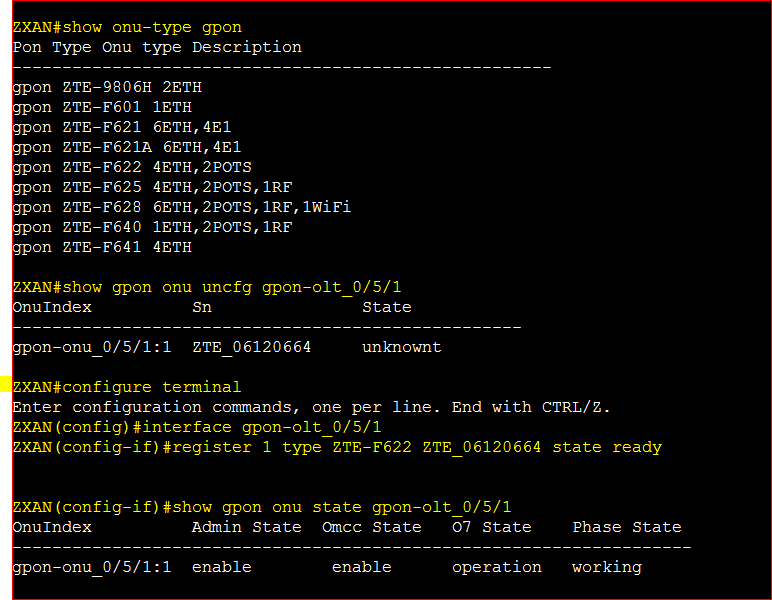ZTE-F622 ONU register ZXA10 C220 OLT
[boxads]
Today i will discuss about how to ZTE-F622 ONU register in ZTE ZXA10 C220 OLT. So follow bellow instruction.
Prerequisites:
- Make sure that the network device works normally.
- Make sure that the GPON card works normally.
- Log in to the ZXA10 C220 through HyperTerminal or Telnet.
Context:
To register the ONU, perform the following steps:
Step-1: Use the show onu-type gpon command to query GPON ONU types.
Step-2: Use the show gpon onu uncfg command to query unauthenticated ONU.
Step-3: Use the configure terminal command to enter the global configuration mode.
Step-4: Use the interface command to enter the GPON-OLT interface configuration mode.
Step-5: Use the register command to register ONU.
Step-6: Use the show gpon onu state command to query state of registered ONU.
ZTE-F622 ONU register example:
Query unconfigured ONU on the GPON-OLT port 0/5/1 and register the ONU. The ONU type is ZTE-F622.
ZXAN#show onu-type gpon
Pon Type Onu type Description
————————————————————————————
gpon ZTE-9806H 2ETH
gpon ZTE-F601 1ETH
gpon ZTE-F621 6ETH,4E1
gpon ZTE-F621A 6ETH,4E1
gpon ZTE-F622 4ETH,2POTS
gpon ZTE-F625 4ETH,2POTS,1RF
gpon ZTE-F628 6ETH,2POTS,1RF,1WiFi
gpon ZTE-F640 1ETH,2POTS,1RF
gpon ZTE-F641 4ETH
[bodyads]
ZXAN#show gpon onu uncfg gpon-olt_0/5/1
OnuIndex Sn State
——————————————————————————————————–
gpon-onu_0/5/1:1 ZTE_06120664 unknownt
ZXAN#configure terminal
Enter configuration commands, one per line. End with CTRL/Z.
ZXAN(config)#interface gpon-olt_0/5/1
ZXAN(config-if)#register 1 type ZTE-F622 ZTE_06120664 state ready
ZXAN(config-if)#show gpon onu state gpon-olt_0/5/1
OnuIndex Admin State Omcc State O7 State Phase State
———————————————————————————————————————————
gpon-onu_0/5/1:1 enable enable operation working