ZTE GPON OLT SNMP Server Configure
[boxads]
Today i will discuss how to ZTE GPON OLT SNMP Server Configure in ZXA10 C220 & C300 series OLT.
Prerequisites:
- Make sure that the network device works normally.
- Log in to the ZXA10 C220 through HyperTerminal or Telnet.
Context: SNMP is essentially a request-reply protocol running over UDP
(ports 161 and 162), though TCP operation is possible. SNMP is
an asymmetric protocol, operating between a management station and an agent. The agent is the device being managed – all its software has to do is implement a few simple packet types and a generic get-or-set function on its MIB variables. The management station presents the GUI by collecting MIB data over time.
The ZXA10 C220 supports SNMP v1/v2/v3.
To configure the SNMP server, perform the following steps:
Step-1: Use the configure terminal command to enter global configuration mode.
Step-2: Use the snmp-server community command to configure SNMP community.
Step-3: Use the snmp-server location command to configure physical location information.
Step-4: Use the snmp-server enable command to configure trap type.
Note: Trap is the unsolicited information which is sent to the NMS by a managed device . It is used to report urgent events. The ZXA10 C220 supports six types of traps: SNMP, BGP, OSPF, RMON, STALARM, and VPN.
Step-5: Use the snmp-server host command to configure SNMP server (trap destination host).
Step-6: Use the show snmp config command to query SNMP configuration.
[bodyads]
ZTE GPON OLT SNMP Server Configure Example:
Configure SNMP server:
- Community: Public
- Right: Read only
- SNMP server host: 10.62.31.123
- SNMP version: v2
ZXAN#configure terminal
Enter configuration commands, one per line. End with CTRL/Z.
ZXAN(config)#snmp-server community public view allview ro
ZXAN(config)#snmp-server enable trap
ZXAN(config)#snmp-server host 10.62.31.123 trap version 2c pulic enable NOTIFICATIONS server-index 1
ZXAN(config)#show snmp config
snmp-server location xxxx, yyy, Bangaldesh.
snmp-server contact +88-017-xxxxxxxx
snmp-server packetSize 3000
snmp-server engine-id 830900020300010289d64401
snmp-server community public view allview rw
snmp-server view allview internet included
snmp-server view DefaultView system included
snmp-server host 10.62.31.123 trap version 2c pulic enable NOTIFICATIONS server-index 1 udp-port 162
snmp-server enable trap SNMP
snmp-server enable trap VPN
snmp-server enable trap BGP
snmp-server enable trap OSPF
snmp-server enable trap RMON
snmp-server enable trap STALAR
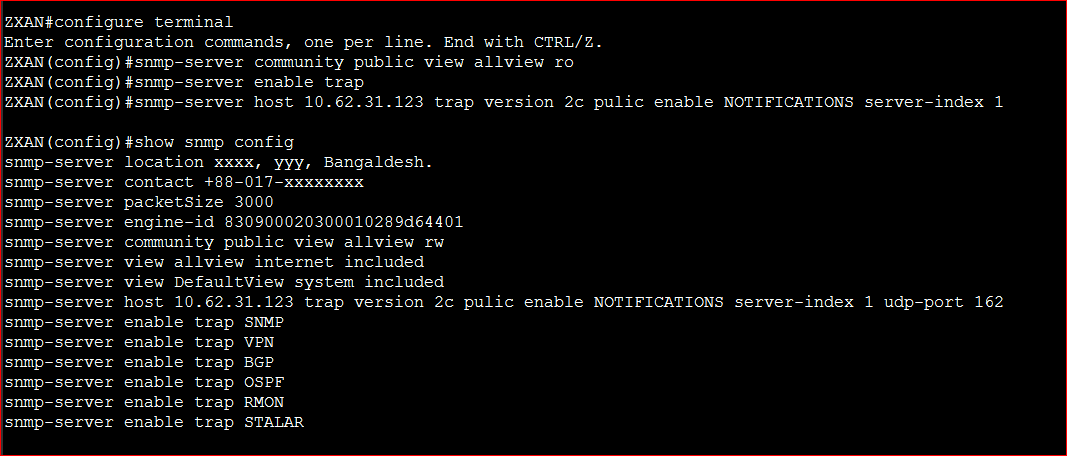


I currently own a small isp where i have 4 olt (zte 320 and Huawei). Do you have any suggestion for monitoring software for the clients and how much would it cost for you to implement it . Also if you are interested on maintenece ?
I have U2000 R017/R018 version NMS for Huawei OLT Monitoring.
Hi, I am new olt user. I have set up Mikrotik router with zte olt. so how can I monitoring onu on cacti?
as my olt and onu get dhcp private IP from Mikrotik router.