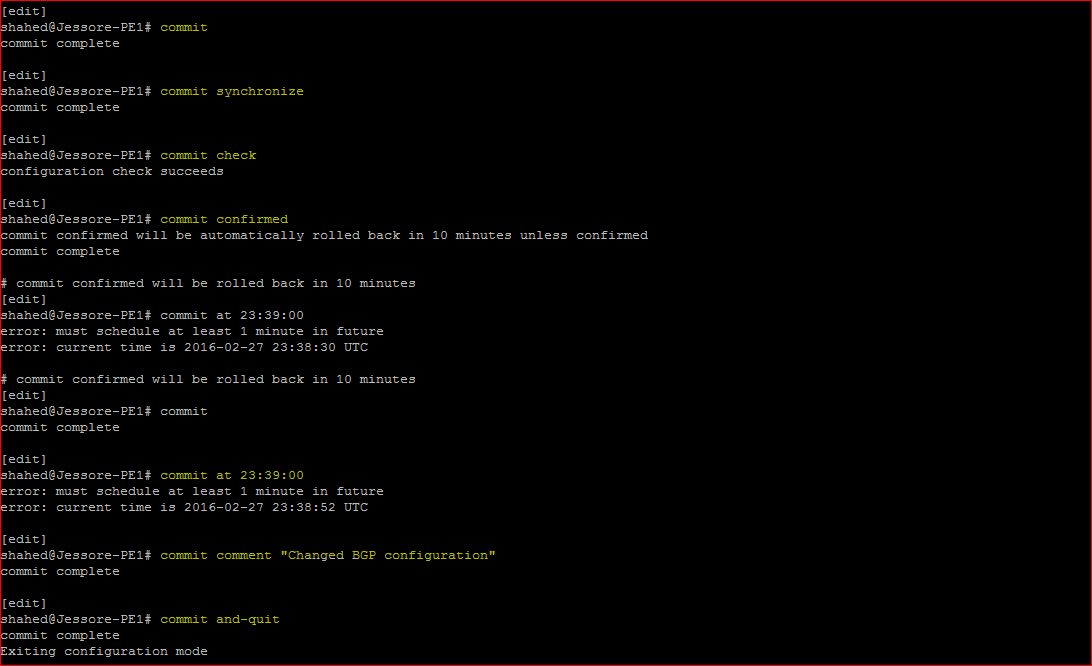All useful commit command Juniper router
Today i will discuss about all useful commit command Juniper router, which are used in different purpose.
[boxads]
The Junos candidate configuration file is only the “proposed” configuration; your device does not use any of this configuration until you activate this candidate configuration using the commit command.
When you have definitely made all your changes, done all your checks, and are ready to make your candidate the active configuration running the device, enter the commit command:
To activate any configuration you must type commit. Otherwise the configuration will be not execute. Below describe the type of commit operation:
Example:
Use commit to activate configuration changes:
[edit]
shahed@Jessore-PE1# commit
commit complete
As part of the commit process, Junos checks basic syntax and semantics. For example, the software makes sure that a policy has been defined before it is referenced. If any syntax or semantic problems are found, the commit command returns an error:
You must fix all mistakes before the candidate (or any part of the candidate) can become active. When the activation is done, you see the commit complete message.
If multiple REs are installed, use commit synchronize
[edit] shahed@Jessore-PE1# commit synchronize commit complete
Use commit check to confirm syntax:
[edit] shahed@Jessore-PE1# commit check configuration check succeeds
Use commit confirmed to temporarily activate:
[edit] shahed@Jessore-PE1# commit confirmed commit confirmed will be automatically rolled back in 10 minutes unless confirmed commit complete # commit confirmed will be rolled back in 10 minutes ------------------------------------------------------------------------ [edit] shahed@Jessore-PE1# commit confirmed 2 commit confirmed will be automatically rolled back in 2 minutes unless confirmed commit complete # commit confirmed will be rolled back in 2 minutes
Use commit at to schedule a future commit:
[edit] shahed@Jessore-PE1# commit at 23:30:00 configuration check succeeds commit at will be executed at 2016-02-27 23:30:00 UTC Exiting configuration mode
Use commit comment to add comments:
[edit] shahed@Jessore-PE1# commit comment "Changed BGP configuration" commit complete
[bodyads]
Use commit and quit to save time
[edit] shahed@Jessore-PE1# commit and-quit commit complete Exiting configuration mode