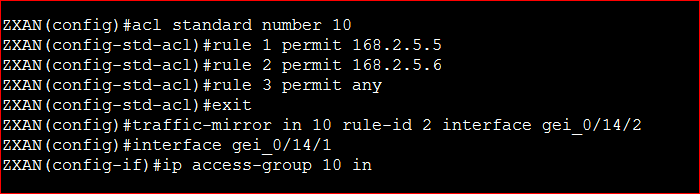Configure Traffic Mirroring ZTE OLT
[boxads]
Today i will discuss how to Configure Traffic Mirroring ZTE OLT.
Prerequisites:
- Make sure that the network device works normally.
- Log in to the ZXA10 C220 through HyperTerminal or Telnet.
Context:
Traffic mirroring is to mirror traffic to assigned CPU or port in order to analyze and monitor packets.
To configure the traffic mirroring, perform the following steps:
Step-1. Use the configure terminal command to enter global configuration mode.
Step-2. Use the acl command to configure ACL.
Step-3. Use the rule command to configure ACL rule.
Step-4. Use the traffic-mirror in command to configure traffic mirroring.
Step-5. Use the interface command to enter interface configuration mode.
Step-6. Use the ip access-group command to apply the ACL to port.
Example of Configure Traffic Mirroring ZTE OLT:
- Configuring traffic mirroring on uplink port 0/14/1:
- Mirror port: 0/14/2
- Mirror traffic: packets from source IP address 168.2.5.6
[bodyads]
ZXAN(config)#acl standard number 10
ZXAN(config-std-acl)#rule 1 permit 168.2.5.5
ZXAN(config-std-acl)#rule 2 permit 168.2.5.6
ZXAN(config-std-acl)#rule 3 permit any
ZXAN(config-std-acl)#exit
ZXAN(config)#traffic-mirror in 10 rule-id 2 interface gei_0/14/2
ZXAN(config)#interface gei_0/14/1
ZXAN(config-if)#ip access-group 10 in