Huawei ONT alarm policy profile create:
Today i will discuss how to create Huawei ONT alarm policy profile in Huawei OLT. So lets go………. [boxads]
In FTTH scenarios, you can configure the ONT alarm policy profile to configure alarms for different service policies.
Step-1: Create an ONT alarm policy profile.
Run the ont-alarm-policy command to create an ONT alarm policy profile.
The system supports a maximum number of 16 alarm policy profiles.
The default alarm policy profile is profile 0.
It is recommended that you configure different alarm policies for VIP and common users.
Step-2: Configure attributes of the Huawei ONT alarm profile.
Run the alarm filter command to configure the control function of each alarm of the profile.
Run the commit command to save the configuration.
Run the display ont-alarm-policy command to query attributes of the ONT alarm policy profile.
Step-3: Bind the Huawei ONT to the ONT alarm policy profile.
Run the ont-alarm-policy command to bind the ONT to the ONT alarm policy profile so that the PON board can control whether to send the ONT alarm information.
During ONT adding or confirmation, the system binds the ONT to the default ONT alarm policy profile 0.
[adsense]
Assume the following configurations:
The output of all alarms at level warnings shielded to the CLI terminal, the alarm jitter-proof function is enabled, the alarm jitter-proof period is set to 15s, the level of alarms with IDs 0x0a310021 and 0x2e314021 are modified to critical, do as follows:
Huawei-OLT(config)#undo alarm output alarmlevel warning
Huawei-OLT(config)#alarm jitter-proof on
Huawei-OLT(config)#alarm jitter-proof 15
Huawei-OLT(config)#alarm alarmlevel 0x0a310021 critical
Huawei-OLT(config)#alarm alarmlevel 0x2e314021 critical
To mask the activation and deactivation alarm events of the ADSL port (event IDs 0x0a300013 and 0x0a300015) so that normal operations are not affected by too many alarms, do as follows:
Huawei-OLT(config)#undo event output eventid 0x0a300013
Huawei-OLT(config)#undo event output eventid 0x0a300015
Now we create ONT alarm policy profile 10 & filter the following alarms, and bind this profile to GPON ONT 1 connected to port 0/4/0, do as follows:
0x2e112003 (The signal degrade of ONTi (SDi) occurs)
0x2e112004 (The signal fail of ONTi (SFi) occurs)
0x2e112006 (The loss of frame of ONTi (LOFi) occurs)
0x2e313015 (The hardware of the ONT is faulty)
0x2e313016 (The ONT switches to the standby battery)
0x2e313017 (The standby battery of the ONT is lost)
0x2e313018 (The standby battery of the ONT cannot be charged)
0x2e313019 (The voltage of the standby battery of the ONT is too low)
0x2e31301a (The shell of the ONT is opened)
0x2e313024 (The loss of signals occurs on the Ethernet port of the ONT)
0x2e313025 (No signal is received in the video UNI of the ONT)
0x2e31302a (The E1/T1 port loss of signal (LOS) occurs at the ONT)
[bodyads]
Configuration Example:
Huawei-OLT(config)#ont-alarm-policy policy-id 10
Huawei-OLT(config-ont-alarm-policy-10)#alarm filter 0x2e112003
Huawei-OLT(config-ont-alarm-policy-10)#alarm filter 0x2e112004
Huawei-OLT(config-ont-alarm-policy-10)#alarm filter 0x2e112006
Huawei-OLT(config-ont-alarm-policy-10)#alarm filter 0x2e313015
Huawei-OLT(config-ont-alarm-policy-10)#alarm filter 0x2e313016
Huawei-OLT(config-ont-alarm-policy-10)#alarm filter 0x2e313017
Huawei-OLT(config-ont-alarm-policy-10)#alarm filter 0x2e313018
Huawei-OLT(config-ont-alarm-policy-10)#alarm filter 0x2e313019
Huawei-OLT(config-ont-alarm-policy-10)#alarm filter 0x2e31301a
Huawei-OLT(config-ont-alarm-policy-10)#alarm filter 0x2e313024
Huawei-OLT(config-ont-alarm-policy-10)#alarm filter 0x2e313025
Huawei-OLT(config-ont-alarm-policy-10)#alarm filter 0x2e31302a
Huawei-OLT(config-ont-alarm-policy-10)#commit
Huawei-OLT(config-ont-alarm-policy-10)#quit
Huawei-OLT(config)#interface gpon 0/4
Huawei-OLT(config-if-gpon-0/4)#ont alarm-policy 0 1 policy-id 10
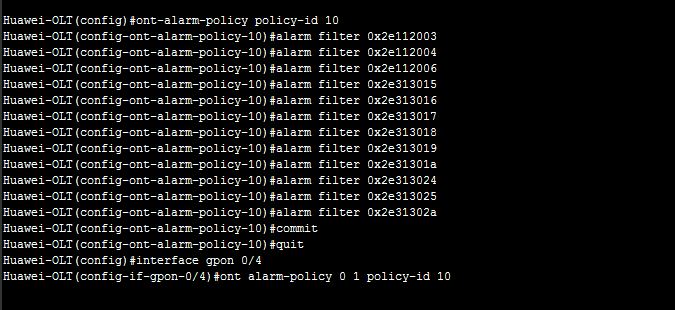
Some troubleshoot command of ONT alarm profile:
Run the display alarm active command to query the currently active alarms.
Run the display alarm list command to query the alarm level
Run the display alarm jitter-proof command to check whether the alarm jitter-proof function is enabled and whether the alarm jitter-proof period is set. By default, the alarm jitter-proof function is disabled. You can determine whether to enable the function according to the running of the device. [adsense]
Run the display alarm history command to query the alarms that are shielded.
Run the display alarm statistics command to query the alarm statistical record.
Run the display trap filter command to query the filtering criteria of alarms and events in the system.
Run the display ont-alarm-policy command to query attributes of the ONT alarm policy profile.
Run the display alarm configuration command to query the alarm configuration according to the alarm ID.

