User Create Huawei OLT:
Today i will show how to create user in Huawei SmartAX MA6500T OLT.
At first go to config mode & follow below step…….. [boxads]
Huawei-OLT(config)#terminal user name
User Name(length<6,15>):shahed
User Password(length<6,15>):********
Confirm Password(length<6,15>):********
User profile name(<=15 chars)[root]:
User’s Level:
1. Common User 2. Operator 3. Administrator:3
Permitted Reenter Number(0–4):4
User’s Appended Info(<=30 chars):Data_O&M
Adding user successfully
Repeat this operation? (y/n)[n]:n
Look like below format in OLT:
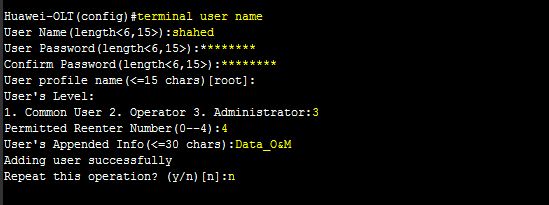
Verify user create Configuration:
[bodyads]
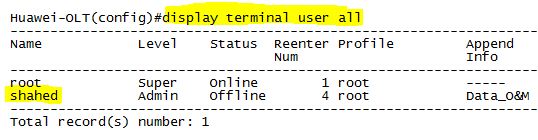
Please follow bellow my video tutorial.

