How to Register Ls Cable ONT:
[boxads]Today i will discuss how to configure / Register LS Cable ONT in LsCable OLT. Here i use LST20016 OLT. At first login your OLT & follow bellow step.
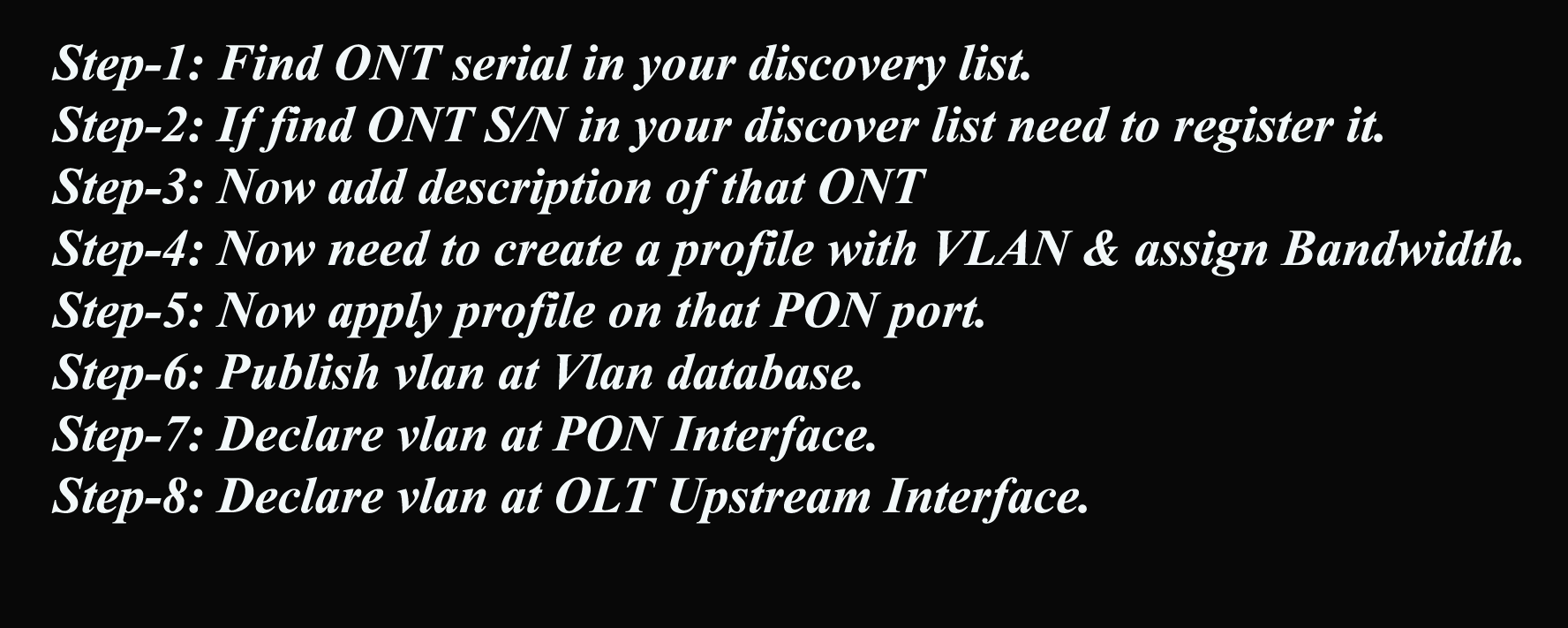
Step-1: Find ONT serial in your discovery list.
Ls-OLT>en
Ls-OLT#sh gpon onu discover-list
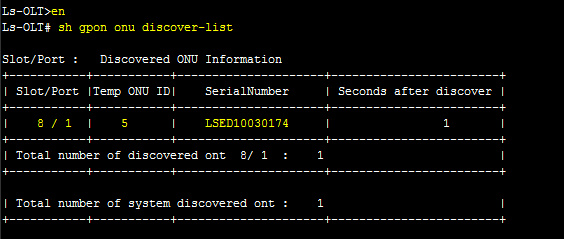
Step-2: If find your ONT discover list then need to register it.
Ls-OLT#config t
Ls-OLT(config)#gpon-omch
Ls-OLT(config-gpon)#onu register 8/1 5 LSED10030174
[N.B:8/1=PON interface, 5=ONT]
Step-3: Now add description of that ONT.
Ls-OLT(config-gpon)#onu describe 8/1 5 Desc_Name
[bodyads]Step-4: Now need to create a profile with VLAN & assign Bandwidth.
Ls-OLT(config-gpon)#profile onu Profile_Name
Ls-OLT(config-gpon-prof Profile_Name)#vlan-oper 1 tagging untagging 56
Ls-OLT(config-gpon-prof Profile_Name)#vlan-oper 2-4 tagging untagging 333
Ls-OLT(config-gpon-prof Profile_Name)#rate-limit-up 1 1024
Ls-OLT(config-gpon-prof Profile_Name)#rate-limit-down 1 1024
Ls-OLT(config-gpon-prof Profile_Name)#exit
[N.B: 1=Eth-port, 1024=Bandwidth in Kbps, 56=VLAN]
Step-5: Now apply profile on that PON port.
Ls-OLT(config-gpon)#onu profile 8/1 5 Profile_Name
Step-6: Publish vlan at Vlan database.
Ls-OLT#config t
Ls-OLT(config)#vlan database
Ls-OLT(config-vlan)#vlan 56 description Desc_Name
Step-7: Declare vlan at PON Interface.
Ls-OLT#config t
Ls-OLT(config)#int 8/1
Ls-OLT(config-if 8/1)#switchport trunk allowed vlan 56 tagged
[adsense]Step-8: Declare vlan at OLT Upstream Interface.
Ls-OLT#config t
Ls-OLT(config)#int 1/1
Ls-OLT(config-if 1/1)#switchport trunk allowed vlan 56 tagged
Configuration example of Lscable ONT:
Bellow are the example of configuring Lscable ONT.
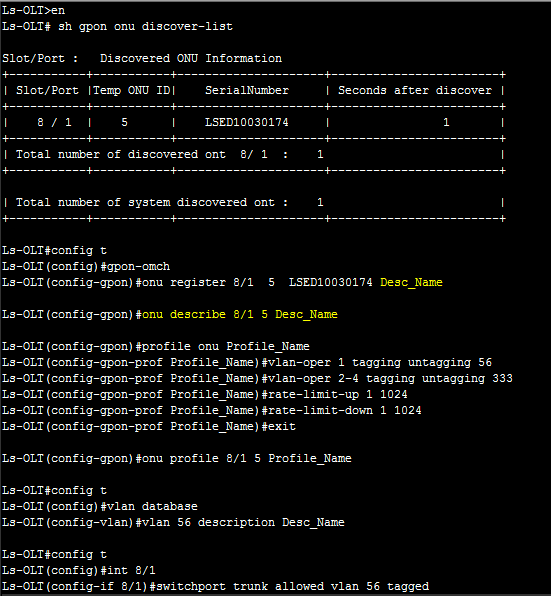
Now your ONT configuration is completed……………….
Note: if you declare description in ONT register time in bellow command
Ls-OLT(config-gpon)#onu register 8/1 5 LSED10030174 Desc_Name
Then no need to configure bellow step again.
Ls-OLT(config-gpon)#onu describe 8/1 5 Desc_Name


It’s wonderful that you are getting ideas from
this piece of writing as well as from our argument
made at this place.