Huawei Switch Factory Reset Command
Today i will discuss how to Erase/Remove all current configuration Huawei Switch or Huawei Switch Factory Reset Command. So at first login your switch and run the reset saved-configuration command to Erase the configuration file for the next startup and then restart the device. If you are prompted to save the configuration, select N indicating that the device will not save the current configuration. [boxads]
Huawei Switch Factory Reset Example:
<JibonBima_Tower_2_9>reset saved-configuration
The action will delete the saved configuration in the device.
The configuration will be erased to reconfigure. Continue? [Y/N]:y
Warning: Now clearing the configuration in the device.
Jan 1 2008 01:51:41-05:13 JibonBima_Tower_2_9 %%01CFM/4/RST_CFG(l)[0]:The user chose Y when deciding whether to reset the saved configuration.
Info: Succeeded in clearing the configuration in the device.
<JibonBima_Tower_2_9>reboot
Info: The system is now comparing the configuration, please wait.
Warning: All the configuration will be saved to the configuration file for the next startup:, Continue?[Y/N]:n
System will reboot! Continue?[Y/N]:y
Jan 1 2008 01:52:30-05:13 JibonBima_Tower_2_9 %%01CMD/4/REBOOT(l)[1]:The user chose Y when deciding whether to reboot the system.
Info: system is rebooting ,please wait…
Jan 1 2008 01:52:30-05:13 JibonBima_Tower_2_9 %%01SRM/4/MSTRSCURST(l)[2]:Master SCU is reset.
Jan 1 2008 01:52:30-05:13 JibonBima_Tower_2_9 %%01SRM/4/ResetReason(l)[3]: Board reset by VRP command or net manager .
System reboot at 01:52:31
BIOS LOADING …
Copyright (c) 2008-2011 HUAWEI TECH CO., LTD.
(Ver349, Mar 15 2013, 11:00:55)
Press Ctrl+B to enter BOOTROM menu … 0
Auto-booting…
Update Epld file … None
Decompressing Image file … done
There is no record in region Exception.
Initialize FSP Task
PPI DEV SysInit………………OK
Hard system init……………..OK
Begin to start the system, please waiting ……
VOS VFS init…………………OK
Startup File Check……………OK
VOS monitor init……………..OK
CFM init advance……………..OK
PAT init ……………………OK
HA S2M init………………….OK
VOS VFS init hind ……………OK
VRP_Root begin…
VRP_InitializeTask begin…
Init the Device Link………….OK
CFG_PlaneInit begin…………..OK
CFM_Init begin……………….OK
CLI_CmdInit begin…………….OK
VRP_RegestAllLINKCmd begin…….OK
create task begin…………….
task init begin…
Recover configuration…OK!
Press ENTER to get started.
Please configure the login password (6-16)
Enter Password:
Confirm Password:
<Quidway>
[bodyads]
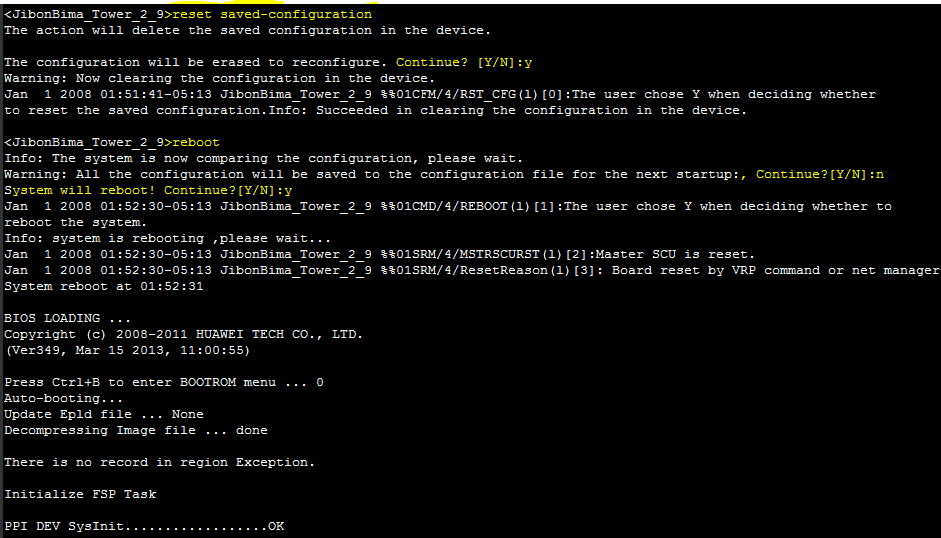
NOTE: The command outputs on your device may be different from that provided in this example.

