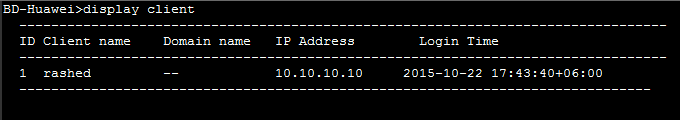Display Client Huawei OLT
Display Client command is used to query the information on the current login users. When you need to query the user number, IP address, and login time of the current login user to ease security management, run this command. [boxads]
Format:
display client
Modes:
Common user mode
Level:
Common user level
Usage Guidelines:
Using this command, you can view the current login users whose levels are equal to or lower than yours.
- The super user can view the information about all the login users.
- The administrator can view the information about the administrator users, operator users, and common users.
- The operator can view the information about the operator users and common users.
- The common user can view the information about the common users.
Example:
To query the current login users, do as follows:
BD-Huawei>display client
——————————————————————–
ID Client name Domain name IP Address Login Time
——————————————————————–
1 rashed — 10.10.10.10 2015-10-22 17:43:40+06:00
——————————————————————–
[bodyads]
System Response:
- The system displays the queried result when the command runs successfully.
- The following table describes the parameters in the response to the command.
ID: Indicates the user ID. It identifies the terminal user uniquely. When you need to query the output control level of the terminal or disconnect the terminal user, use this parameter.
Client Name: Indicates the user name. When you need to modify the user authority, password, and repeated login times, use this parameter. The terminal users can log in to the system repeatedly, the user names in the output may repeat.
Domain name: Indicates the domain name.
IP Address: Indicates the IP address of the user.
Login Time: Indicates the login time. Record the time for the user logging in.