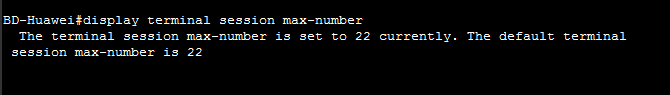Display terminal session max-number
Display terminal session max-number command is used to query the maximum number of users who are permitted to log in through the CLI at a time. After the command is executed successfully, the system displays the maximum number of users who are permitted to log in through the CLI at a time. [boxads]
Format:
display terminal session max-number
Modes:
Privilege mode
Level:
Super user level
Usage Guidelines:
Run the terminal session max-number command to configure the maximum number of login users.
Example:
To query the maximum number of users who are permitted to log in through the CLI at a time, do as follows:
BD-Huawei#display terminal session max-number
The terminal session max-number is set to 22 currently. The default terminal
session max-number is 22
System Response:
- The system displays the message “The terminal session max-number is set to x currently. The default terminal session max-number is x” after this command is executed successfully. “x” is the maximum number of users.