VLAN Mapping Cisco Switch Configuration:
Today i will show you how to configure VLAN mapping cisco switch.
[boxads]
Here we Map Vlan 10 to VLAN 20 in Gigabit Ethernet port 0/1:
Switch# configure terminal
Switch(config)# interface gigabitethernet 0/1
Switch(config-if)# switchport mode trunk
Switch(config-if)# switchport vlan mapping 10 20
Switch(config-if)# switchport vlan mapping 11 21
Switch(config-if)# switchport vlan mapping 12 22
Switch(config-if)# switchport vlan mapping drop default
Switch(config-if)# end
Switch#
So all incoming Vlan 10 of gi0/1 interface is Converted/Translated to Vlan 20. same way Vlan 11, 12 mapping with 21, 22.
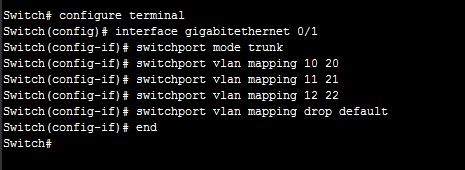
How to verify the configuration:
Switch# show vlan mapping
or
Switch# show interface gigabitethernet 0/1 vlan mapping
State: enabled
Original VLAN Translated VLAN
—————- ——————–
10 20
[bodyads]
How to enable VLAN translation on a port:
Please follow bellow example:
Switch# configure terminal
Switch(config)# interface gigabitethernet 0/1
Switch(config-if)# switchport vlan mapping enable
Switch(config-if)# end
Switch#


