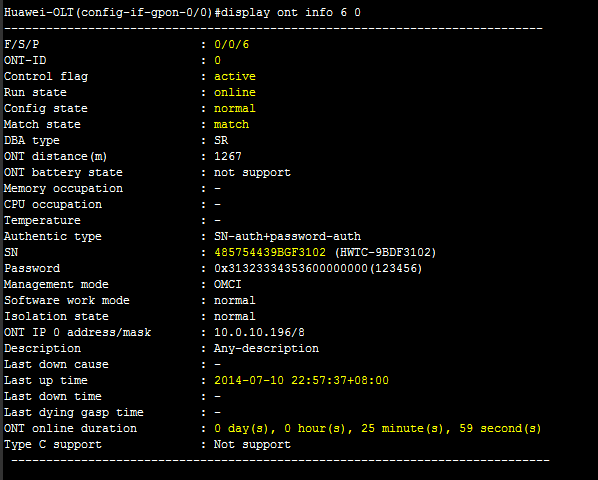How to display ONT info in Huawei OLT:
Here i will show you how to display ONT info by bellow command……….
[boxads]
At first go to interface mode then type display ont info ONT id Port id
look like bellow:
Huawei-OLT(config)#interface gpon 0/0
Huawei-OLT(config-if-gpon-0/0)#display ont info 6 0
—————————————————————————–
F/S/P : 0/0/6
ONT-ID : 0
Control flag : active
Run state : online
Config state : normal
Match state : match
DBA type : SR
ONT distance(m) : 1267
ONT battery state : not support
Memory occupation : –
CPU occupation : –
Temperature : –
Authentic type : SN-auth+password-auth
SN : 485754439BDF3102 (HWTC-9BDF3102)
Password : 0x31323334353600000000(123456)
Management mode : OMCI
Software work mode : normal
Isolation state : normal
ONT IP 0 address/mask : 10.0.10.196/8
Description : Any-description
Last down cause : –
Last up time : 2014-07-10 22:57:37+08:00
Last down time : –
Last dying gasp time : –
ONT online duration : 0 day(s), 0 hour(s), 25 minute(s), 59 second(s)
Type C support : Not support[adsense]
—————————————————————————–
Line profile ID : 500
Line profile name : Any-Name
—————————————————————————–
FEC upstream switch :Disable
OMCC encrypt switch :Off
Qos mode :PQ
Mapping mode :VLAN
Tr069 management :Disable
—————————————————————————–
Notes: * indicates Discrete TCONT(TCONT Unbound)
—————————————————————————–
<T-CONT 0> DBA Profile-ID:1
<T-CONT 4> DBA Profile-ID:11
<Gem Index 126>
——————————————————————–
|Serv-Type:ETH |Encrypt:off |Cascade:off |GEM-CAR:- |
|Upstream-priority-queue:0 |Downstream-priority-queue:- |
——————————————————————–
Mapping VLAN Priority Port Port Bundle Flow Transparent
index type ID ID CAR
——————————————————————–
0 2816 – – – – – –
——————————————————————–
—————————————————————————–
Service profile ID : 500
Service profile name : Any-Name
—————————————————————————–
Port-type Port-number
—————————————————————————–
POTS 4
ETH 4
TDM 0
MOCA 0
CATV 0
—————————————————————————–
TDM port type : E1
TDM service type : TDMoGem
MAC learning function switch : Enable
ONT transparent function switch : Disable
Multicast forward mode : Unconcern
Multicast forward VLAN : –
Multicast mode : Unconcern
Upstream IGMP packet forward mode : Unconcern
Upstream IGMP packet forward VLAN : –
Upstream IGMP packet priority : –
Native VLAN option : Concern
Upstream PQ color policy : –
Downstream PQ color policy : –
—————————————————————————–
Port-type Port-ID QinQmode PriorityPolicy Inbound Outbound
—————————————————————————–
ETH 1 unconcern unconcern unconcern unconcern
ETH 2 unconcern unconcern unconcern unconcern
ETH 3 unconcern unconcern unconcern unconcern
ETH 4 unconcern unconcern unconcern unconcern
—————————————————————————–
Notes: * indicates the discretely configured traffic profile
—————————————————————————–
Port-type Port-ID Dscp-mapping-table-index
—————————————————————————–
ETH 1 0
ETH 2 0
ETH 3 0
ETH 4 0
IPHOST 1 0
—————————————————————————–
Port Port Service-type Index S-VLAN S-PRI C-VLAN C-PRI ENCAP S-PRI
type ID POLICY
—————————————————————————–
ETH 1 Translation 1 2816 – 2816 – – –
—————————————————————————–
Notes: * indicates transparent attribute of the vlan
—————————————————————————–
Port-type Port-ID IGMP-mode IGMP-VLAN IGMP-PRI Max-MAC-Count
—————————————————————————–
ETH 1 – – – Unlimited
ETH 2 – – – Unlimited
ETH 3 – – – Unlimited
ETH 4 – – – Unlimited
—————————————————————————–
Alarm policy profile ID : 0
Alarm policy profile name : alarm-policy_0
—————————————————————————–
Huawei-OLT(config-if-gpon-0/0)#
[bodyads]
Display ONT info in Huawei OLT format: