ZXA10 C220 Console password & Telnet access
[boxads]
Today i will show ZXA10 C220 Console password & Telnet access password in CLI (Command Line Interface) configuration after logging in to the ZXA10 C220 through HyperTerminal or Telnet.
ZXA10 C220 supports the following access methods:
- HyperTerminal
- Telnet
- NetNumen N31 NMS
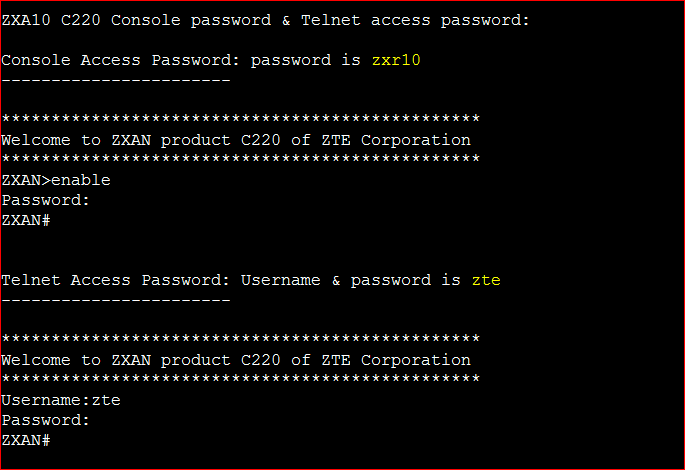
CONSOLE:
- Connect the maintenance computer to CONSOLE interface on the ZXA10 C220 with a console cable
- Power on the ZXA10 C220 system.
If the system runs normally, the login interface pops up. Input the command enable and the default password zxr10 to enter
the administration mode.
************************************************
Welcome to ZXAN product C220 of ZTE Corporation
************************************************
ZXAN>enable
Password:
ZXAN#
[bodyads]
Telnet:
Perform this procedure to log in to the ZXA10 C220 through Telnet.
Prerequisite:
- In-band or out-of-band NM IP address is configured.
- Ensure that the NM IP address can be ping through from the maintenance computer.
Context: To log in to the device through Telnet, perform the following steps:
Step-1: Open a shell window, such as Putty, xshell, ZOC etc.
Then put telnet x.x.x.x and press Enter button (x.x.x.x is in-band/out-of-band NM IP address)
Step-2: If the connection is normal, the login interface Enter zte as both username and password to log in to the system.
************************************************
Welcome to ZXAN product C220 of ZTE Corporation
************************************************
Username:zte
Password:
ZXAN#

